Ecos La Brea Controls for PC, Console, and Mobile – Full Keybinds List

Master Ecos La Brea Controls: A Complete Keybind Guide for PC, Controller, and Mobile
Survival in Ecos La Brea hinges on precise control. One wrong button press can be fatal. This comprehensive guide provides keybind lists for PC, controller (PC use only currently), and mobile, ensuring your survival chances are maximized.
Ecos La Brea PC Keybinds
This section details all PC controls for Ecos La Brea, compiled for quick reference.
| Action | Key |
|---|---|
| Run | Left Shift |
| Walk Backwards | Left CTRL |
| Mouse Lock | Left Alt |
| Trot Toggle | Z |
| Sprint Toggle | X |
| Crouch | C |
| Jump | Space |
| Primary Attack | Mouse Button 1 |
| Secondary Attack | F |
| Ring Minigame | Space |
| Eat / Drink / Interact | E |
| Scent | B |
| Rest | R |
| Stand | T |
| Flee Mode | Space |
| Broadcast | 1 |
| Alert / Friendly | 2 |
| Friendly | 3 |
| Threat | 4 |
| Aggressive / Danger | 5 |
| Action Wheel | . |
| Mark Predator / Prey | U |
| Hide HUD | H |
| Freeze Neck | – |
| Neck Turn Mode | O |
| Map | M |
| Menu | L |
| Claim Territory | P |
| Enter flee mode (predator highlighted) | Hold Jump |
| Grab / Drop Object | Tap E |
Ecos La Brea Controller Keybinds (PC Only)
While console release is pending, controller support exists on PC.
| Action | Button |
|---|---|
| Run | LT |
| Walk Backwards | B |
| Mouse Lock | N/A |
| Trot Toggle | X |
| Sprint Toggle | Y |
| Crouch | LS |
| Jump | A |
| Primary Attack | RB |
| Secondary Attack | RT |
| Ring Minigame | A |
| Eat / Drink / Interact | LB |
| Scent | DPad Left |
| Rest | DPad Down |
| Stand | N/A |
| Flee Mode | N/A |
| Broadcast | N/A |
| Alert / Friendly | N/A |
| Friendly | N/A |
| Threat | N/A |
| Aggressive / Danger | N/A |
| Action Wheel | DPad Up |
| Mark Predator / Prey | DPad Right |
| Hide HUD | N/A |
| Freeze Neck | N/A |
| Neck Turn Mode | O |
| Map | N/A |
| Menu | N/A |
| Claim Territory | N/A |
| Enter flee mode (predator highlighted) | Hold Jump |
| Grab / Drop Object | Tap LB |
Ecos La Brea Mobile Keybinds
Mobile controls are streamlined for ease of use.
| Action | Button |
|---|---|
| Run | Paw Button |
| Walk Backwards | N/A |
| Mouse Lock | N/A |
| Trot Toggle | N/A |
| Sprint Toggle | N/A |
| Crouch | N/A |
| Jump | Arrow Button |
| Primary Attack | Jaw Button |
| Secondary Attack | Claw Button |
| Ring Minigame | N/A |
| Eat / Drink / Interact | Food Button |
| Scent | N/A |
| Rest | N/A |
| Stand | N/A |
| Flee Mode | N/A |
| Broadcast | N/A |
| Alert / Friendly | N/A |
| Friendly | N/A |
| Threat | N/A |
| Aggressive / Danger | N/A |
| Action Wheel | Wheel Button |
| Mark Predator / Prey | N/A |
| Hide HUD | N/A |
| Freeze Neck | N/A |
| Neck Turn Mode | N/A |
| Map | N/A |
| Menu | N/A |
| Claim Territory | N/A |
| Enter flee mode (predator highlighted) | Hold Jump |
| Grab / Drop Object | Tap Eat |
Changing Keybinds
To customize keybinds, navigate to the in-game settings, select the action, and press the desired replacement key. Conflicting key assignments will be indicated in red.
- 1 Marvel's Spider-Man 2 Swings to PC in January 2025 May 26,2023
- 2 Tomorrow: MMO Nuclear Quest Is a New Sandbox Survival RPG Nov 15,2024
- 3 Black Myth: Wukong Review Fallout Nov 13,2024
- 4 Final Fantasy XVI PC Port Falls Short Nov 14,2024
- 5 GTA 6 Raises The Bar and Delivers on Realism Beyond Expectations Nov 10,2024
- 6 Roblox Ban in Turkey: Details and Reasons Mar 10,2024
- 7 Stellar Blade PC Release Date Confirmed For 2025 Jan 05,2025
- 8 Dragonite Cross-Stitch Captivates Pokémon Enthusiasts Nov 08,2024
-
Best Racing Games to Play Now
A total of 10
-
Explore the World of Shooting Games
A total of 10
-
Best Free Simulation Games for Your Android Phone
A total of 4




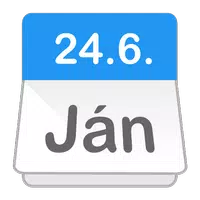









![Business of Loving [v0.12.5i] [Dead End Draws]](https://imgs.96xs.com/uploads/18/1719555107667e5423ef803.jpg)















