"Call of Duty: Black Ops 6: Addressing Grainy and Blurry Graphics"
When diving into a premium AAA title like *Call of Duty*, players naturally expect top-notch performance. However, if you find that *Black Ops 6* graphics seem grainy and blurry, impacting your immersion and making it challenging to spot targets, don't worry—there are ways to enhance your visual experience.
Table of contents
Why Does Black Ops 6 Look Grainy & Blurry? AnsweredHow to Turn Off Blur in Call of Duty: Black Ops 6How to Reduce Grain and Improve Clarity in Black Ops 6How to Improve Black Ops 6 Image Details and Textures
Why Does Black Ops 6 Look Grainy & Blurry? Answered
If Black Ops 6 appears grainy and blurry on your setup, even after adjusting your hardware settings to ensure your console outputs at the highest resolution your monitor can handle, the issue likely stems from in-game settings. Even if you've tweaked these before, updates can sometimes reset them to default. The key settings affecting image quality are nestled within the graphics settings under the Display, Quality, and View tabs. The Quality tab, in particular, houses the settings you'll want to adjust to enhance how Black Ops 6 looks.
How to Turn Off Blur in Call of Duty: Black Ops 6
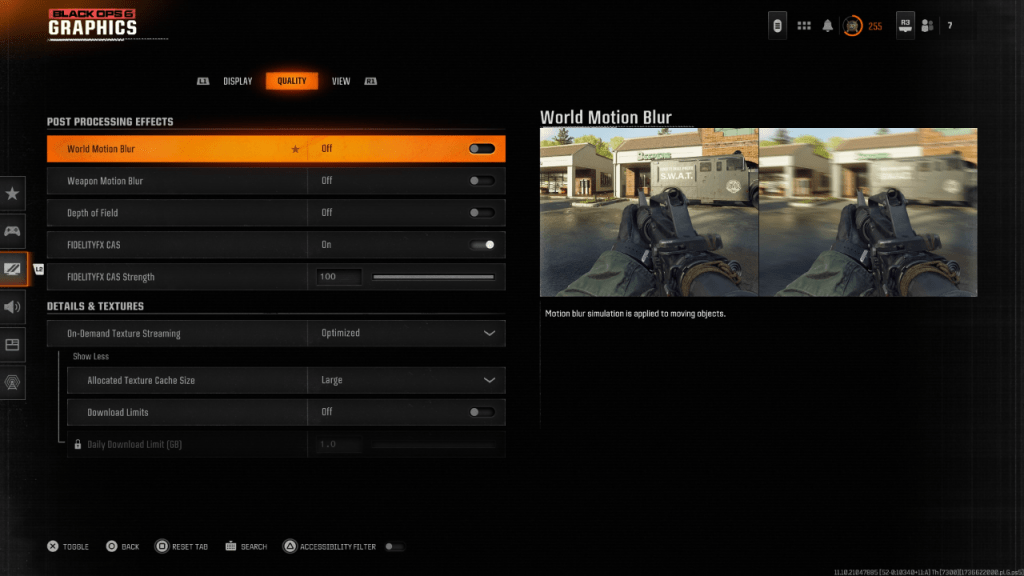 For a more cinematic feel, games often include Motion Blur and Depth of Field to mimic camera lens effects, adding a film-like quality. While this can enhance immersion in narrative-driven games, these settings can introduce unwanted blur in fast-paced, competitive titles like Call of Duty: Black Ops 6, making it tougher to lock onto targets.
For a more cinematic feel, games often include Motion Blur and Depth of Field to mimic camera lens effects, adding a film-like quality. While this can enhance immersion in narrative-driven games, these settings can introduce unwanted blur in fast-paced, competitive titles like Call of Duty: Black Ops 6, making it tougher to lock onto targets.
Here's how to disable these effects:
Navigate to the graphics settings, select the Quality tab, and scroll to Post Processing Effects. Turn World Motion Blur to Off. Turn Weapon Motion Blur to Off. Turn Depth of Field to Off.
How to Reduce Grain and Improve Clarity in Black Ops 6
Even after tweaking the above settings, you might still notice some graininess. This could be due to incorrect gamma and brightness settings. Head to the Display tab in the Black Ops 6 Graphics settings, click on Gamma/Brightness, and adjust the slider until the Call of Duty logo in the middle panel is barely visible. A setting of 50 often works well, but you may need to fine-tune based on your display.
Next, in the Quality tab, ensure FIDELITYFX CAS is set to On. This activates AMD's FidelityFX Contrast Adaptive Sharpening, which boosts the sharpness of the game's visuals. While the default setting of 50/100 is recommended, cranking it up to 100 can further enhance clarity if needed. If you're still not satisfied with the image quality, On-Demand Texture Streaming might be the culprit.
How to Improve Black Ops 6 Image Details and Textures
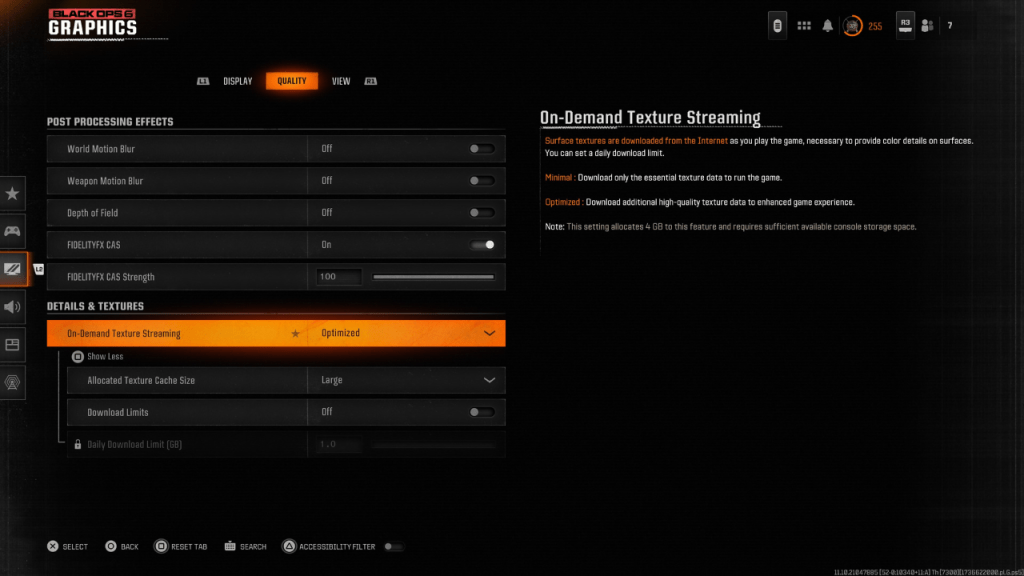 To manage the hefty file sizes of modern Call of Duty games, Black Ops 6 employs On-Demand Texture Streaming. This feature downloads textures as you play, reducing the need for local storage but potentially impacting image quality.
To manage the hefty file sizes of modern Call of Duty games, Black Ops 6 employs On-Demand Texture Streaming. This feature downloads textures as you play, reducing the need for local storage but potentially impacting image quality.
To optimize this for the best visuals, go to the Details & Textures settings under the Quality tab. Set On-Demand Texture Streaming to Optimized to download higher-quality textures. Click "Show More" to access additional options, and set the Allocated Texture Cache Size to Large. This will use more system storage but allow for more textures to be downloaded simultaneously. If your internet plan doesn't limit data usage, switch Download Limits to Off to ensure Black Ops 6 can fetch all the high-resolution textures it needs for peak graphical performance.
By following these steps, you can significantly improve the visual quality of Call of Duty: Black Ops 6, ensuring a clearer, more immersive gaming experience.
- 1 Pokémon GO Set To Roll Out Safari Ball In The Wild Area Event 2024 Nov 10,2024
- 2 Marvel's Spider-Man 2 Swings to PC in January 2025 May 26,2023
- 3 Tomorrow: MMO Nuclear Quest Is a New Sandbox Survival RPG Nov 15,2024
- 4 Black Myth: Wukong Review Fallout Nov 13,2024
- 5 Roblox Ban in Turkey: Details and Reasons Mar 10,2024
- 6 Final Fantasy XVI PC Port Falls Short Nov 14,2024
- 7 GTA 6 Raises The Bar and Delivers on Realism Beyond Expectations Nov 10,2024
- 8 Dragonite Cross-Stitch Captivates Pokémon Enthusiasts Nov 08,2024
-
Best Racing Games to Play Now
A total of 10
-
Explore the World of Shooting Games
A total of 10
-
Best Free Simulation Games for Your Android Phone
A total of 4




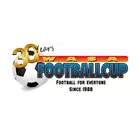









![Business of Loving [v0.12.5i] [Dead End Draws]](https://imgs.96xs.com/uploads/18/1719555107667e5423ef803.jpg)















