Asphalt Legends Unite: Global Launch with Cross-Play
Race to the finish line with enhanced visuals and game modes
Enjoy cross-play functionality with your friends
Go old-school with the classic Career mode
Gameloft has announced the official launch of Asphalt Legends Unite, inviting everyone to join in on some high-octane fun on iOS, Android, Xbox, PlayStation, and PC. Featuring cross-play support so you can duke it out with your online besties no matter what you're playing on, the action-packed racing game will also be released on the Nintendo Switch soon.
Asphalt Legends Unite will officially replace Asphalt 9: Legends on all digital storefronts, with improved multiplayer content for both casual and esports-hungry racers. You can look forward to getting a slice of the action from the classic Career mode, as well as with new additions such as the Singapore track and plenty of new vehicles to tinker around with.
Meanwhile, the Team Pursuit mode will set you off on real-time races asymmetrically with your team. There will be three Security pursuers who need to chase down five Syndicate racers for some multiplayer mayhem.

Does that sound like it's exactly your preference? If you're on the hunt for more thrilling experiences on your phone, why not take a look at our list of the best racing games on iOS to get your fill?
In the meantime, if you're eager to participate in all the fun, you can do so by checking out Asphalt Legends Unite on Google Play and the App Store. It's a free-to-play title with in-app purchases.
You can also join the community of followers on the official Twitter page to stay updated on all the latest developments, visit the official website for more information, or take a little peek at the embedded clip above to get a feel of the game's atmosphere and visuals.
- 1 Tomorrow: MMO Nuclear Quest Is a New Sandbox Survival RPG Nov 15,2024
- 2 Marvel's Spider-Man 2 Swings to PC in January 2025 May 26,2023
- 3 Black Myth: Wukong Review Fallout Nov 13,2024
- 4 Final Fantasy XVI PC Port Falls Short Nov 14,2024
- 5 GTA 6 Raises The Bar and Delivers on Realism Beyond Expectations Nov 10,2024
- 6 Roblox Ban in Turkey: Details and Reasons Mar 10,2024
- 7 Stellar Blade PC Release Date Confirmed For 2025 Jan 05,2025
- 8 Dragonite Cross-Stitch Captivates Pokémon Enthusiasts Nov 08,2024
-
Best Racing Games to Play Now
A total of 10
-
Explore the World of Shooting Games
A total of 10
-
Best Free Simulation Games for Your Android Phone
A total of 4



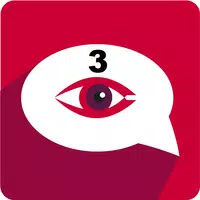




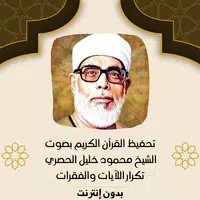





![Business of Loving [v0.12.5i] [Dead End Draws]](https://imgs.96xs.com/uploads/18/1719555107667e5423ef803.jpg)















