
MMD Proyecto Diva
- Music
- 0.1.74
- 263.7 MB
- by Ultima Ilusion
- Android 7.0+
- Apr 10,2025
- Package Name: com.IlusionesIndustriales.MMDProyectoDiva
Welcome to the MMD Diva Project! Here, you can immerse yourself in a captivating experience by selecting up to three artists from a talented lineup, choosing a song that resonates with you, and setting the scene on a stage of your choice. You can enjoy this spectacle on your screen, or elevate your experience with Augmented Reality (AR) or Virtual Reality (VR).
Artists to Choose From:
- Miku
- Kaito
- Rin
- Len
- Yandere
- Sailor Moon
- Tuxedo Mask
Songs Available:
- DeepBlueTown
- Electric Angel
- FreelyTomorrow
- Hare Hare Yukai
- HappyHalloween
- Kokoro Kiseki
- Kokoro Kiseki Mix
- Levan Polkka
- MirishiraRomeoCinderella
- Moster
- Moonlight Densetsu
- Popipo
- Smoke And Mirrors
- Unravel (Tokyo Ghoul)
Stages: Feel free to choose any stage that complements your selected artists and song, enhancing the visual and immersive experience.
To view your selection, you can opt for:
- Screen View: Enjoy the performance directly on your device's screen.
- Augmented Reality (AR): Overlay the performance into your real-world environment for a mixed reality experience.
- Virtual Reality (VR): Dive fully into the virtual world and feel like you're part of the performance.
Manual Package Installation: If you encounter issues downloading expansions through the application, you can manually install them by following these steps:
Download the Expansion Packs: Use one of the following links to download the necessary files:
Extract the Files: The downloaded files will be in a compressed Zip format (e.g.,
assetpackexpancion01.zip). Right-click on the file and select "Extract all..." to decompress it. You will obtain three files:assetpackexpancion01.manifest,assetpackexpancion01.txt, andassetpackexpancion01.unity3d.Copy Files to Your Device: Transfer the extracted files to your phone in the following directory:
Internal Storage/Android/data/com.IlusionesIndustriales.MMDProyectoDiva/files/GoogleDriveFile/. If theGoogleDriveFilefolder does not exist, create it. The final path should look like this:../files/GoogleDriveFile/assetpackexpancion01.manifest../files/GoogleDriveFile/assetpackexpancion01.txt../files/GoogleDriveFile/assetpackexpancion01.unity3d
We hope you enjoy creating and experiencing your unique MMD Diva Project performances!
Best regards.
- FNF Remake All Character Test
- Kimetsu Demon Slayer Tiles Hop
- Talempong Pacik
- Shivers - Sheeran Piano Tiles
- FNF Music Shooter
- Dancing Ballz
- Sproonki Music Battle
- Horror Beat - Scary Music Box
- Miga Town Dancing Hop Tiles
- Skibidy Toilet Music Tiles Hop
- Nianio
- Havana Piano Tiles
- Rainbow Friends FNF Mod
- Dream Hop
-
Top World of Warcraft Specs Guide
If you've been diving into World of Warcraft (WoW) TWW retail lately, you might notice that the game's competitive scene just keeps on evolving. It feels like you blink and the meta has shifted again. Whether you're tackling high-level Mythic+ dungeons, pushing heroic or mythic raids, or simply ques
Apr 14,2025 -
Eterspire Update: Explore Snowy Vestada Region
Eterspire, the indie mobile MMORPG from Stonehollow Workshop, is set to launch a major update in just a few days, promising new story content, enhanced communication features, and improved controller support to enrich your gaming experience.Dive into the next chapter of Eterspire's main storyline as
Apr 14,2025 - ◇ How to Catch and Evolve Bagon in Pokemon Scarlet & Violet Apr 14,2025
- ◇ Karios Games Launches Rico the Fox: A New Word Puzzle Game on Android Apr 14,2025
- ◇ "Survival-Horror Bike Game 'Quite a Ride' Announced for PC" Apr 14,2025
- ◇ "Schedule I Patch 5 Updates Game to 0.3.3f14, Content Update Coming This Weekend" Apr 14,2025
- ◇ Celebrate Harry Potter: Hogwarts Mystery's 7th Anniversary with a Special Mystery! Apr 14,2025
- ◇ Top 25 GameCube Games Ever Ranked Apr 14,2025
- ◇ "Monster Hunter Wilds: Captured Monsters Vanish from Stage" Apr 14,2025
- ◇ Marvel Snap's New Season: Prehistoric Avengers Takes Players Back to the Stone Age Apr 14,2025
- ◇ How to Get Free Metal Detector Early in Atomfall Apr 14,2025
- ◇ "Discover All Bench Spots in Split Fiction" Apr 14,2025
- 1 Marvel's Spider-Man 2 Swings to PC in January 2025 May 26,2023
- 2 Tomorrow: MMO Nuclear Quest Is a New Sandbox Survival RPG Nov 15,2024
- 3 Black Myth: Wukong Review Fallout Nov 13,2024
- 4 Stellar Blade PC Release Date Confirmed For 2025 Jan 05,2025
- 5 Final Fantasy XVI PC Port Falls Short Nov 14,2024
- 6 GTA 6 Raises The Bar and Delivers on Realism Beyond Expectations Nov 10,2024
- 7 Roblox Ban in Turkey: Details and Reasons Mar 10,2024
- 8 Dragonite Cross-Stitch Captivates Pokémon Enthusiasts Nov 08,2024
-
Best Racing Games to Play Now
A total of 10
-
Explore the World of Shooting Games
A total of 10
-
Best Free Simulation Games for Your Android Phone
A total of 4


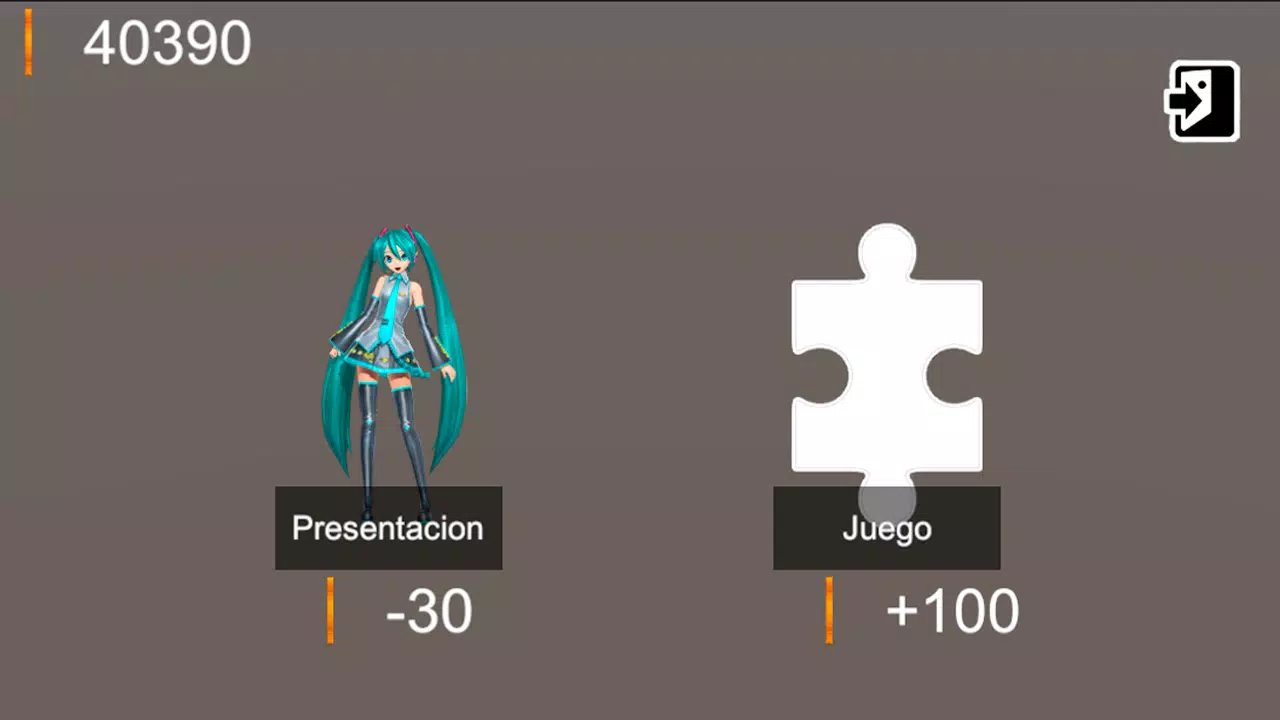
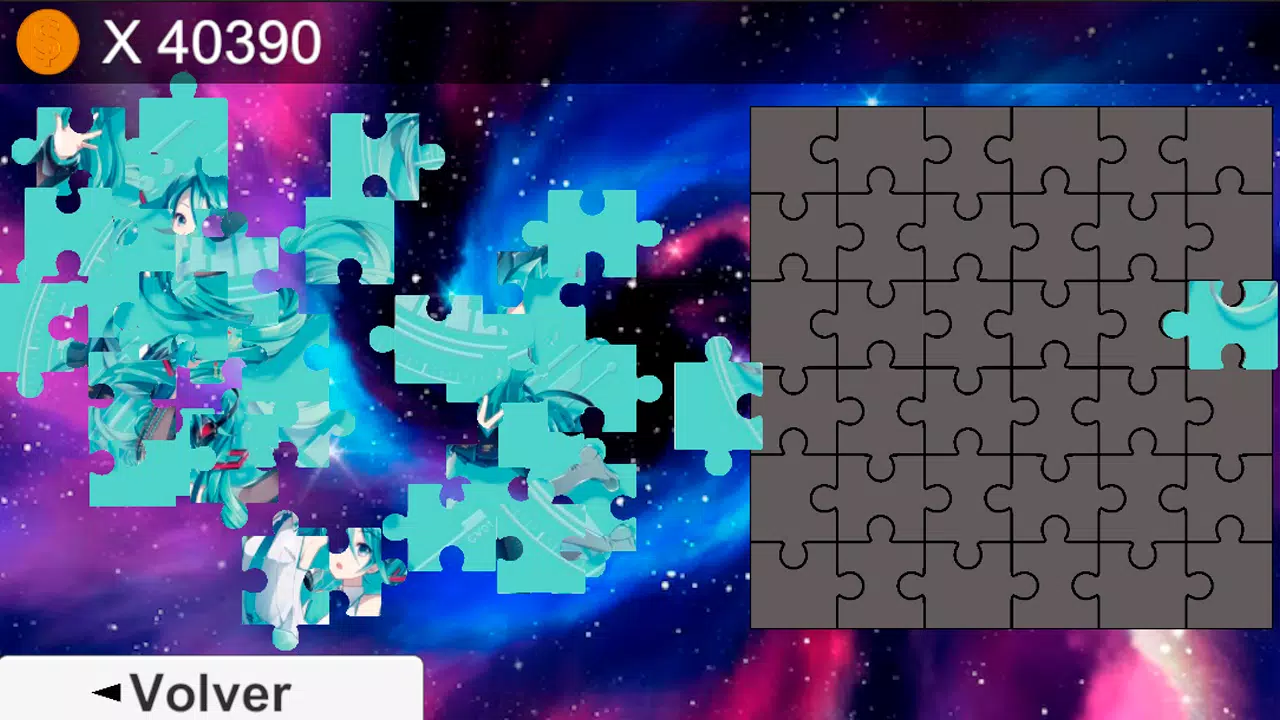
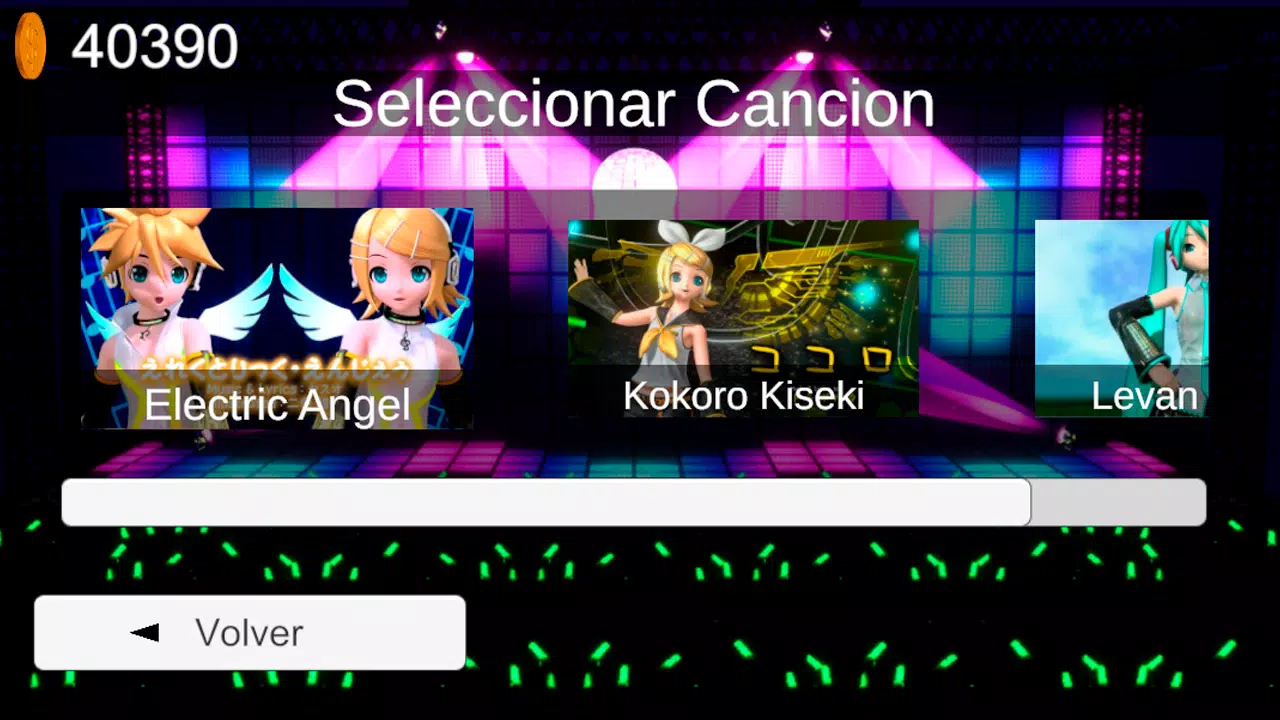






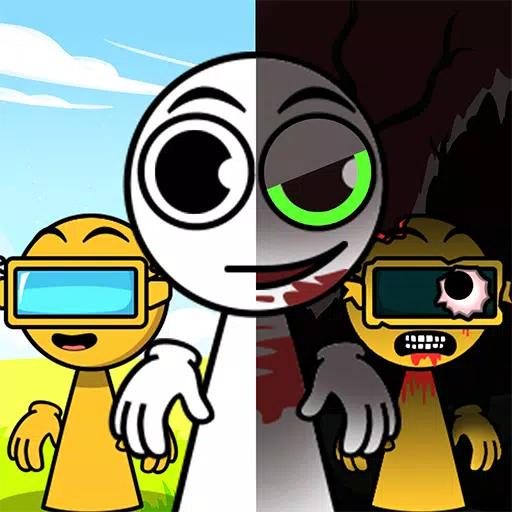













![Business of Loving [v0.12.5i] [Dead End Draws]](https://imgs.96xs.com/uploads/18/1719555107667e5423ef803.jpg)















