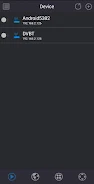MeeCast TV
- Video Players & Editors
- 1.3.41
- 25.16M
- Android 5.1 or later
- Apr 19,2022
- Package Name: com.meecast.casttv
Introducing the MeeCast TV app, a smart system that revolutionizes your multimedia experience. With MeeCast, you can easily enhance the functionality of your TV using your mobile phone. Whether you want to share your phone's small screen on your TV's big screen or cast local and internet media files wirelessly, MeeCast has got you covered. The best part is that you can continue using your phone as usual while casting, without interrupting the playback. MeeCast also supports features like virtual remote control, DVB2IP/SAT2IP live stream, IP camera, DLNA relay, mirror screen, and more. Upgrade your multimedia player with MeeCast today!
Features of MeeCast TV:
- Virtual Remote Controller: The app allows users to control their TV through their mobile phone, acting as a virtual remote controller for their TV box.
- Casting Local Content: Users can easily cast and display videos, pictures, and music from their mobile phones onto their TV screens, enhancing the viewing experience.
- Casting Online Content: The app enables users to stream videos, pictures, and music from websites onto their TV screens, providing access to a wide range of digital media.
- DVB2IP/SAT2IP Support: Users can push live streams from DVB-S2/T2/C/ISDB-T/ATSC to their mobile phone through IP data, expanding their entertainment options.
- IP Camera Support: The app allows users to connect and view IP cameras on their TVs, adding an extra layer of security and convenience to their homes.
- DLNA Relay Support: Users can enjoy the convenience of DLNA relay, allowing them to seamlessly stream media from one device to another within the same network.
Conclusion:
The MeeCast TV app is a powerful multi-media player system that enhances the functionality of TV boxes. With features such as virtual remote control, casting of local and online content, DVB2IP/SAT2IP support, IP camera support, and DLNA relay support, users can transform their TV viewing experience. Download MeeCast TV now to explore its numerous features and enjoy a more immersive and convenient entertainment experience.
- Virtual Guitar
- VLC HD Remote (+ Stream)
- Old Rocks Music
- LumaFusion
- Radio Japan FM online
- Ritam - ऋतम्
- Radio Philippines FM online
- ရွှေနားဆင် Myanmar Audio Books
- Soap2Day HD Stream
- Vintage Retro Camera + VHS
- Add Audio To Video
- Cockatiel Singing : Cockatiel Sounds
- Anime 247 - Xem hoat hinh mien phi, anime vietsub
- AnimeTV - Watch Anime Online
-
Roblox 99 Nights: Ultimate Survival Guide
Roblox offers many survival games, but 99 Nights in the Forest stands out for its intensity and high stakes. Players are thrust into a treacherous wilderness teeming with natural and supernatural dangers, with one core mission: survive for 99 consecu
Dec 27,2025 -
Battlefield 6 Prioritizes PS5 and Xbox Crossplay Over PC
Battlefield 6's crossplay matchmaking will give priority to console players over those on PC. Learn how this cross-platform system functions and the key differences between Performance and Fidelity modes.Battlefield 6 Crossplay Matchmaking, Anti-Chea
Dec 26,2025 - ◇ Crunchyroll's Ani-May 2025: Free Anime, Games, Debuts Dec 26,2025
- ◇ HoYoverse Teases New Sim Petit Planet Game Dec 26,2025
- ◇ Fans Hunt 'Spookmane' Ghost Horse in Oblivion Remaster Dec 25,2025
- ◇ Alienware Aurora R16 Debuts RTX 5080 at $2,350 Dec 25,2025
- ◇ "Wheel of Time Boss Cites Strong Viewership, Eyes Expanse-Style Revival" Dec 25,2025
- ◇ Millennium Falcon's New Mandalorian Upgrade: Tending to Grogu Dec 24,2025
- ◇ 9th Dawn Revamp Hits Mobile in May Dec 24,2025
- ◇ Lies of P Dev Details Difficulty Fine-Tuning for Wider Appeal Dec 23,2025
- ◇ Scalebound Revival Rumors Resurface with Kamiya's Call to Action Dec 23,2025
- ◇ Hello Kitty Island Adventure Launches Sunshine Celebration Dec 23,2025
- 1 Zenless Zone Zero [ZZZ] Codes (December 2024) – 1.4 Livestream Codes Feb 08,2025
- 2 Capcom Spotlight February 2025 and Monster Hunter Wilds Showcase: Everything Announced Mar 05,2025
- 3 New LEGO Sets for March 2025: Bluey, Harry Potter, and More Mar 06,2025
- 4 Gothic 1 Remake Demo: Frame-by-Frame Comparison with Original May 01,2025
- 5 PUBG Mobile Redeem Codes for January 2025 Live Now Feb 13,2025
- 6 Blazing Conquest: Conquer Lords Mobile on Mac with BlueStacks Air Feb 21,2025
- 7 "Tower of God: New World Introduces Alphine and Kaiser" Jun 28,2025
- 8 Pokémon TCG Pocket Unveils Premium Pass and Trade Tokens Apr 21,2025
-
Best Racing Games to Play Now
A total of 10
-
Top Business Management Apps for Android
A total of 10
-
Best Competitive Multiplayer Games on Android
A total of 10