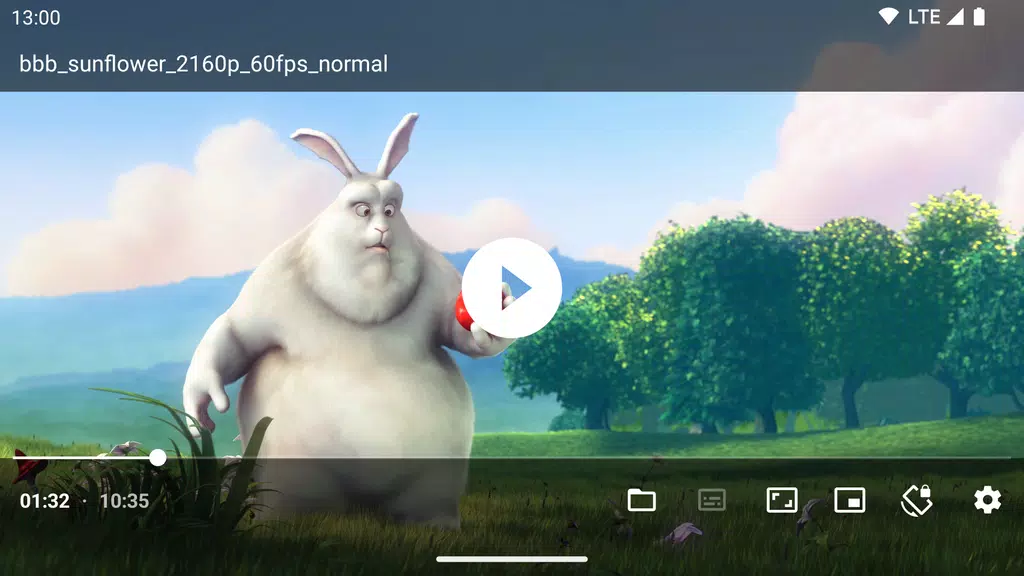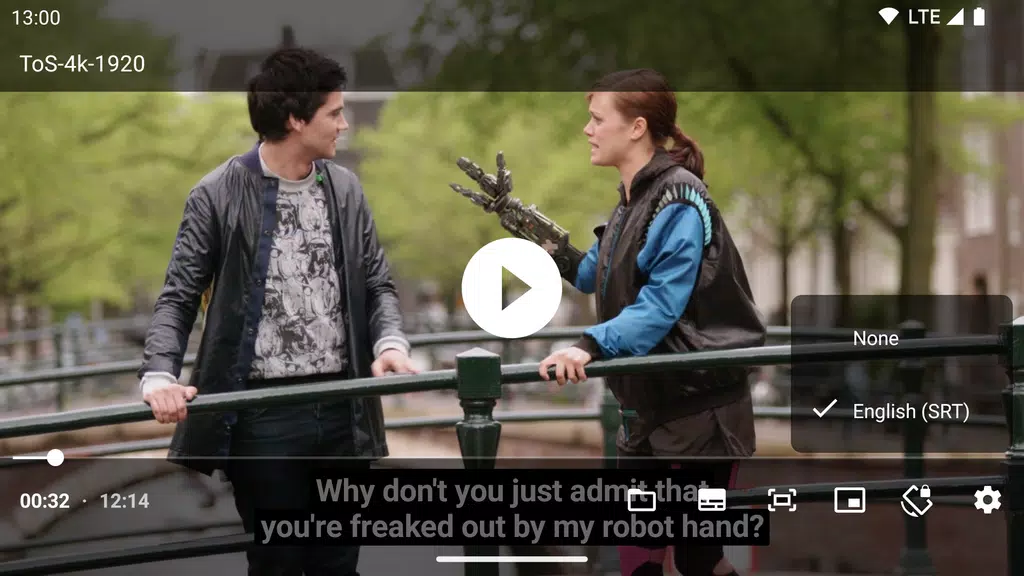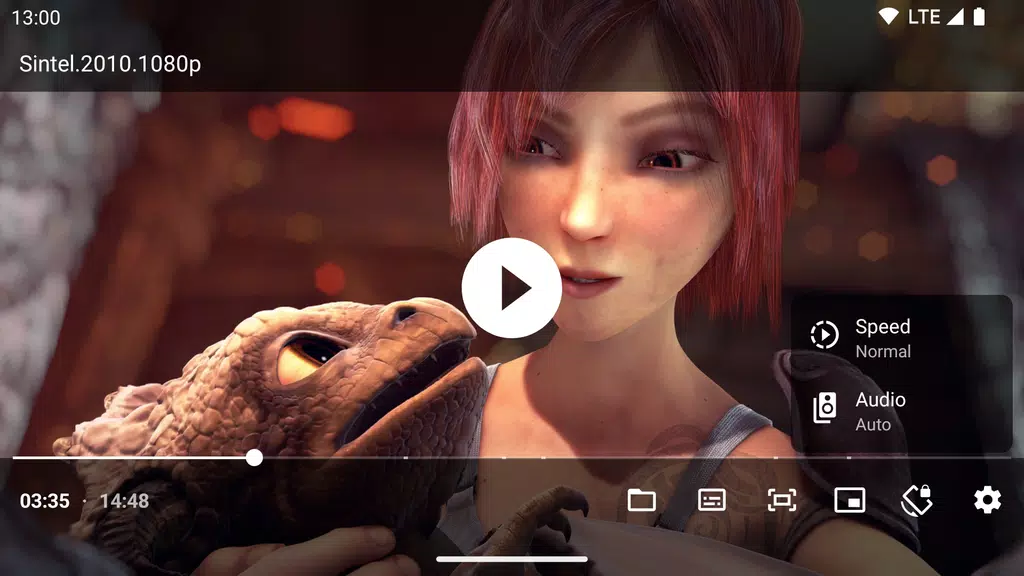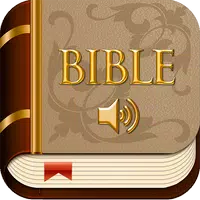Just (Video) Player
- Video Players & Editors
- 0.171
- 19.30M
- by Marcel Dopita
- Android 5.1 or later
- Apr 26,2025
- Package Name: com.brouken.player
Features of Just (Video) Player:
Extensive Format Support
Enjoy a seamless playback experience with support for various audio formats like AC3, EAC3, and DTS, as well as high-quality video formats like H.264, HEVC, and AV1. Just (Video) Player ensures you can play virtually any media file with ease.
Smooth Streaming Capability
The app supports popular streaming protocols such as DASH, HLS, and RTSP, enabling smooth video playback across diverse content sources, whether it's live streaming or on-demand content.
Customizable Playback Controls
With features like playback speed control, quick seek gestures, and volume adjustment via vertical swipe, Just (Video) Player makes it easy to tailor playback to your preferences, offering a personalized viewing experience.
Subtitle Flexibility
Select between different audio and subtitle tracks or load external subtitles to watch in any language or enhance your viewing experience with added clarity.
Advanced HDR Video Playback
For devices that support HDR10+ and Dolby Vision, Just (Video) Player delivers bright, vibrant video quality that truly enhances your viewing experience, making every scene come alive.
Ad-Free, Open-Source Experience
With no ads, tracking, or unnecessary permissions, this open-source app keeps your experience clean and transparent, ensuring you focus solely on enjoying your media.
Tips for Users:
Use Playback Gestures for Quick Adjustments
Take advantage of quick gestures, such as swiping horizontally to seek and vertically to adjust brightness and volume, to simplify your viewing control and make your experience more intuitive.
Customize Playback Speed
Adjust the playback speed to suit your needs, especially useful for tutorials or presentations where a slower pace can enhance understanding and retention.
Load External Subtitles Easily
Long-press the file open action to load external subtitles, and set a root folder for future automatic subtitle loading, making it easy to enjoy content in multiple languages.
Utilize Picture-in-Picture Mode
For multitasking on Android 8+ devices, use PiP mode to keep videos playing in a small window while using other apps, allowing you to stay engaged with your media while multitasking.
Enable Auto Frame Rate Matching
On Android TVs, enable auto frame rate matching for smoother playback, particularly helpful when watching action-packed or sports content, ensuring a fluid viewing experience.
Conclusion:
Just (Video) Player offers a highly customizable, ad-free video experience that's perfect for Android users who value both flexibility and functionality. With support for an extensive range of audio and video formats, robust playback controls, and gesture-based features, it puts a rich viewing experience at your fingertips. The app also includes HDR playback for premium devices and open-source transparency, making it ideal for enthusiasts who want total control over their video content. If you're seeking a feature-packed, clean, and efficient video player, Just (Video) Player is a must-try!
- PRONYR TV Mod
- Alight Motion Preset
- Equalizer Bass Booster
- Baixar musicas gratis MP3
- iWebTV
- Music 70s
- Music Player - MP4, MP3 Player
- Simply Piano: Learn Piano Fast
- Live Spanish Radios
- MovieRulz
- Salim Bahanan Al-Qur’an Merdu
- ရွှေနားဆင် Myanmar Audio Books
- علي البنا قرآن كاملا بدون نت
- Sainte Bible en Français audio
-
Honkai: Star Rail's Next Chapter and Anniversary Rewards Coming Next Month
As Honkai: Star Rail celebrates its second year of success from developer MiHoYo, fans have much to look forward to with the upcoming version 3.2 update and second-anniversary events. Set to launch on April 9th, version 3.2 promises an array of exciting new content that will undoubtedly keep players
Apr 26,2025 -
"Save 20% on HP Omen Transcend Slim Laptops with New Coupon"
Starting this week, the official HP store is rolling out two incredible deals on the new HP Omen Transcend laptops, sweetened by an extra 20% off with the coupon code "**DUO20**". This code is valid on select Omen gaming systems, making it a fantastic opportunity to snag a high-performance laptop at
Apr 26,2025 - ◇ Steel Seed: A Unique Twist in Sci-Fi Stealth Gaming Apr 26,2025
- ◇ Anthony Mackie Confirmed as MCU's Permanent Captain America Apr 26,2025
- ◇ LOK Digital to Launch on Android, iOS Soon Apr 26,2025
- ◇ "Kemco's Metro Quester: A Fresh Departure from the Norm" Apr 26,2025
- ◇ "Top Ambush Cookies in CookieRun Kingdom: Tier List" Apr 26,2025
- ◇ Two Point Museum: Preorder Now, Get Exclusive DLC Apr 26,2025
- ◇ "Life is Strange Series May End Soon" Apr 26,2025
- ◇ Save 35% on PS5 DualSense Controllers in Metallic Deep Earth Colors Apr 26,2025
- ◇ Amazon Slashes PlayStation Portal Price to $149.88: Like New Condition Apr 26,2025
- ◇ Neil Druckmann on Continuing The Last of Us TV Series Beyond the Games Apr 26,2025
- 1 Pokémon GO Set To Roll Out Safari Ball In The Wild Area Event 2024 Nov 10,2024
- 2 Marvel's Spider-Man 2 Swings to PC in January 2025 May 26,2023
- 3 Tomorrow: MMO Nuclear Quest Is a New Sandbox Survival RPG Nov 15,2024
- 4 Black Myth: Wukong Review Fallout Nov 13,2024
- 5 Roblox Ban in Turkey: Details and Reasons Mar 10,2024
- 6 Final Fantasy XVI PC Port Falls Short Nov 14,2024
- 7 GTA 6 Raises The Bar and Delivers on Realism Beyond Expectations Nov 10,2024
- 8 Dragonite Cross-Stitch Captivates Pokémon Enthusiasts Nov 08,2024
-
Best Racing Games to Play Now
A total of 10
-
Explore the World of Shooting Games
A total of 10
-
Best Free Simulation Games for Your Android Phone
A total of 4