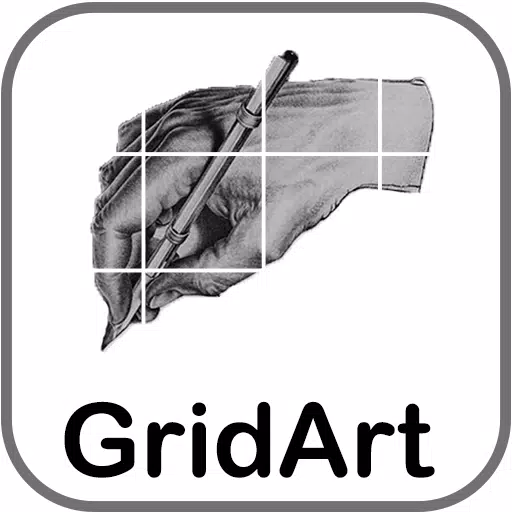
GridArt
- Art & Design
- 1.8.3
- 16.5 MB
- by Technical Diet - GridArt
- Android 6.0+
- Nov 23,2024
- Package Name: com.gridArt.drawing
Grid Drawing for Artists: Perfect Proportions with Customizable Grids
What is the Grid Method of Drawing?
The grid method is a time-tested technique that enhances drawing accuracy and proportions. It involves dividing both the reference image and drawing surface into an identical grid of equal squares. This allows artists to focus on individual squares, simplifying detailed sections and ensuring accurate overall proportions.
Why Choose GridArt?
The grid method has been a cornerstone of artistic practice for centuries, breaking down complex images into manageable parts. GridArt modernizes this traditional method, offering extensive customization to meet your unique artistic needs.
Customizable Grids: Choose the number of rows and columns, adjust grid thickness and color, and add diagonal lines for extra guidance.
User-Friendly Interface: Our intuitive interface simplifies image uploading, grid customization, and saving your work.
High-Resolution Output: Export your grid-overlaid images in high resolution, ideal for printing and reference.
How to Use GridArt
- Select Your Reference Image: Choose the image you wish to draw.
- Create a Grid on the Reference Image: Overlay a grid of evenly spaced vertical and horizontal lines. Square sizes (e.g., 1-inch or 1-centimeter) are common.
- Create a Grid on Your Drawing Surface: Reproduce the grid on your paper or canvas, matching the number and proportions of squares.
- Transfer the Image: Draw one square at a time, replicating lines, shapes, and details from the reference image to the corresponding square on your drawing surface. This maintains accurate proportions and placement.
- Erase the Grid (Optional): Once finished, gently erase the grid lines.
Key Features of GridArt Grid Drawing
- Draw grids on any image; select from your gallery and save for printing.
- Create square, rectangular, or custom grids with user-defined rows and columns.
- Crop photos to any aspect ratio or predefined ratios (A4, 16:9, 9:16, 4:3, 3:4).
- Enable/disable row-column and cell numbers with custom text size.
- Choose from various grid label styles.
- Customize grid lines (regular or dashed) and width.
- Adjust grid line and row-column number color and opacity.
- Utilize a sketching filter for easier drawing.
- Draw grids using measurements (mm, cm, inch).
- Zoom for detailed image capture.
Follow us on Instagram @GridArt_sketching_app and contact us with any questions or suggestions. Use #GridArt on Instagram for a chance to be featured.
What's New in Version 1.8.3
Last updated September 14, 2024
- Screen lock added.
-
Cats & Soup Launches Oceanic Summer Expansion
Cats & Soup rolls out a thrilling underwater-themed update Explore the new Underwater Palace realm Discover themed outfits like the Sea Dress and Baby Mermaid costume Among Pocket Gam
Dec 31,2025 -
Azur Promilia Reveals New Game Trailer
Azur Promilia is the highly anticipated follow-up to the popular game Azur Lane.It trades nautical warfare for a brand new fantasy setting.Fight monsters and befriend creatures to assist at your base or in combat.Azur Lane has been a major success fo
Dec 31,2025 - ◇ Kingdomino Launches on Android Dec 31,2025
- ◇ Tekken 8 Director Hits Back at Fan Criticism of Anna's New Look Dec 30,2025
- ◇ 5 Key Moments in Spider-Man's Origin Dec 30,2025
- ◇ Kingdom Come 2 Crime System Explained Dec 30,2025
- ◇ Final Outpost: DE Mobile Pre-Reg Live Dec 30,2025
- ◇ Alienware Area-51 RTX 5090 PC: $600 Off for Memorial Day Dec 29,2025
- ◇ Roblox 99 Nights: Ultimate Survival Guide Dec 27,2025
- ◇ Battlefield 6 Prioritizes PS5 and Xbox Crossplay Over PC Dec 26,2025
- ◇ Crunchyroll's Ani-May 2025: Free Anime, Games, Debuts Dec 26,2025
- ◇ HoYoverse Teases New Sim Petit Planet Game Dec 26,2025
- 1 Stellar Blade PC Release Date Confirmed For 2025 Jan 05,2025
- 2 Capcom Spotlight February 2025 and Monster Hunter Wilds Showcase: Everything Announced Mar 05,2025
- 3 New LEGO Sets for March 2025: Bluey, Harry Potter, and More Mar 06,2025
- 4 Gothic 1 Remake Demo: Frame-by-Frame Comparison with Original May 01,2025
- 5 PUBG Mobile Redeem Codes for January 2025 Live Now Feb 13,2025
- 6 Blazing Conquest: Conquer Lords Mobile on Mac with BlueStacks Air Feb 21,2025
- 7 "Tower of God: New World Introduces Alphine and Kaiser" Jun 28,2025
- 8 Pokémon TCG Pocket Unveils Premium Pass and Trade Tokens Apr 21,2025
-
Best Racing Games to Play Now
A total of 10
-
Top Business Management Apps for Android
A total of 10
-
Best Competitive Multiplayer Games on Android
A total of 10

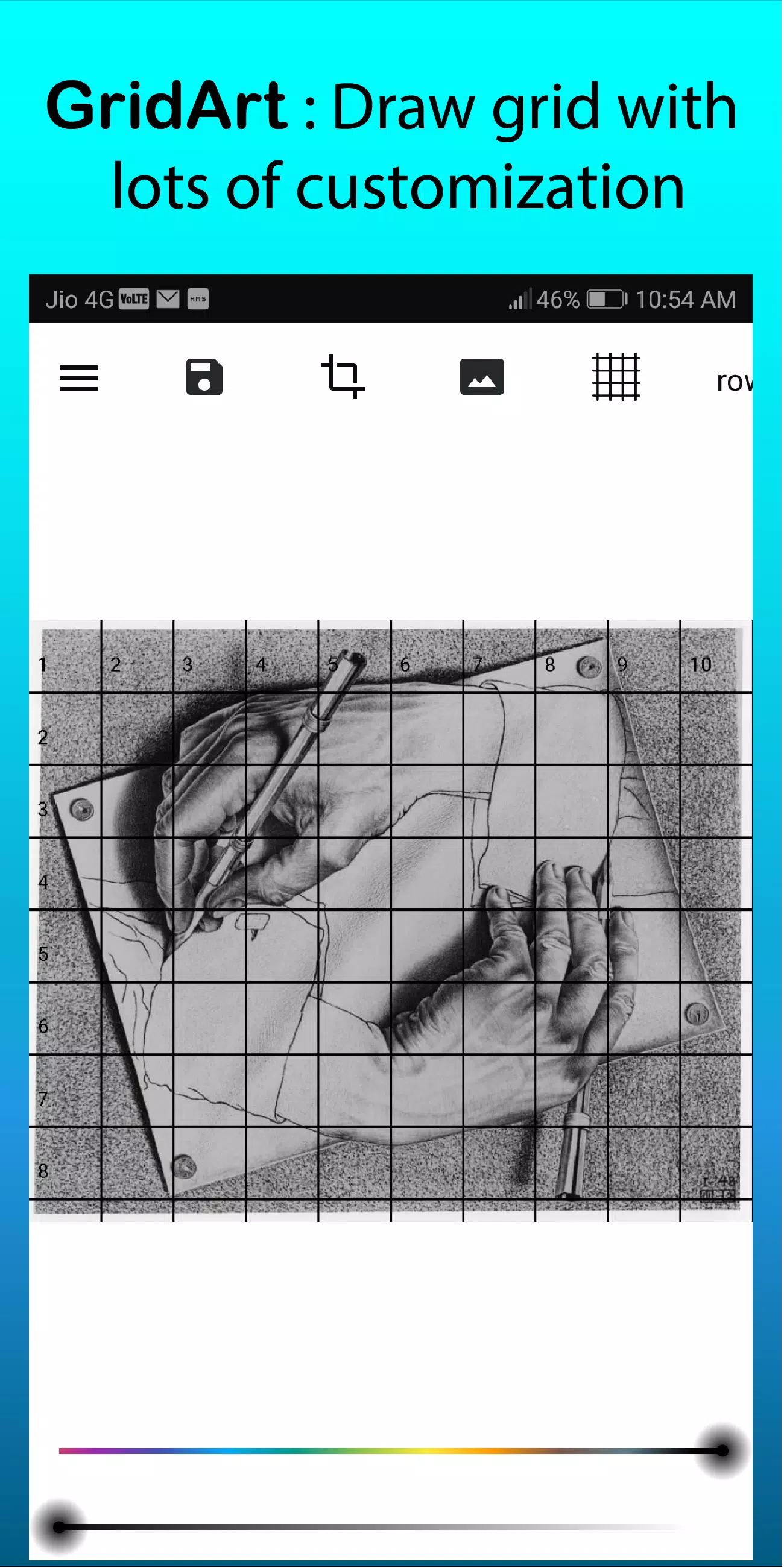
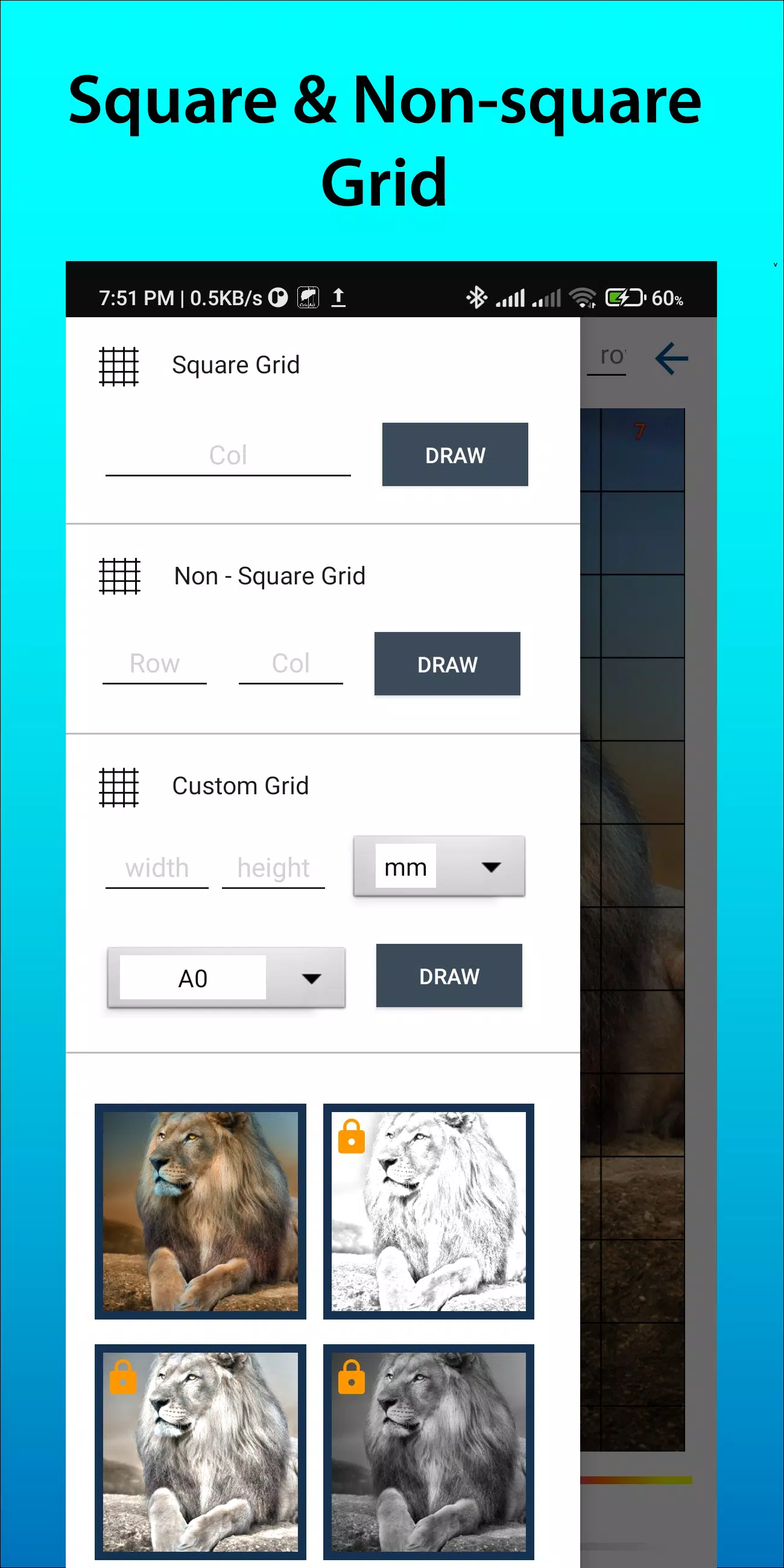
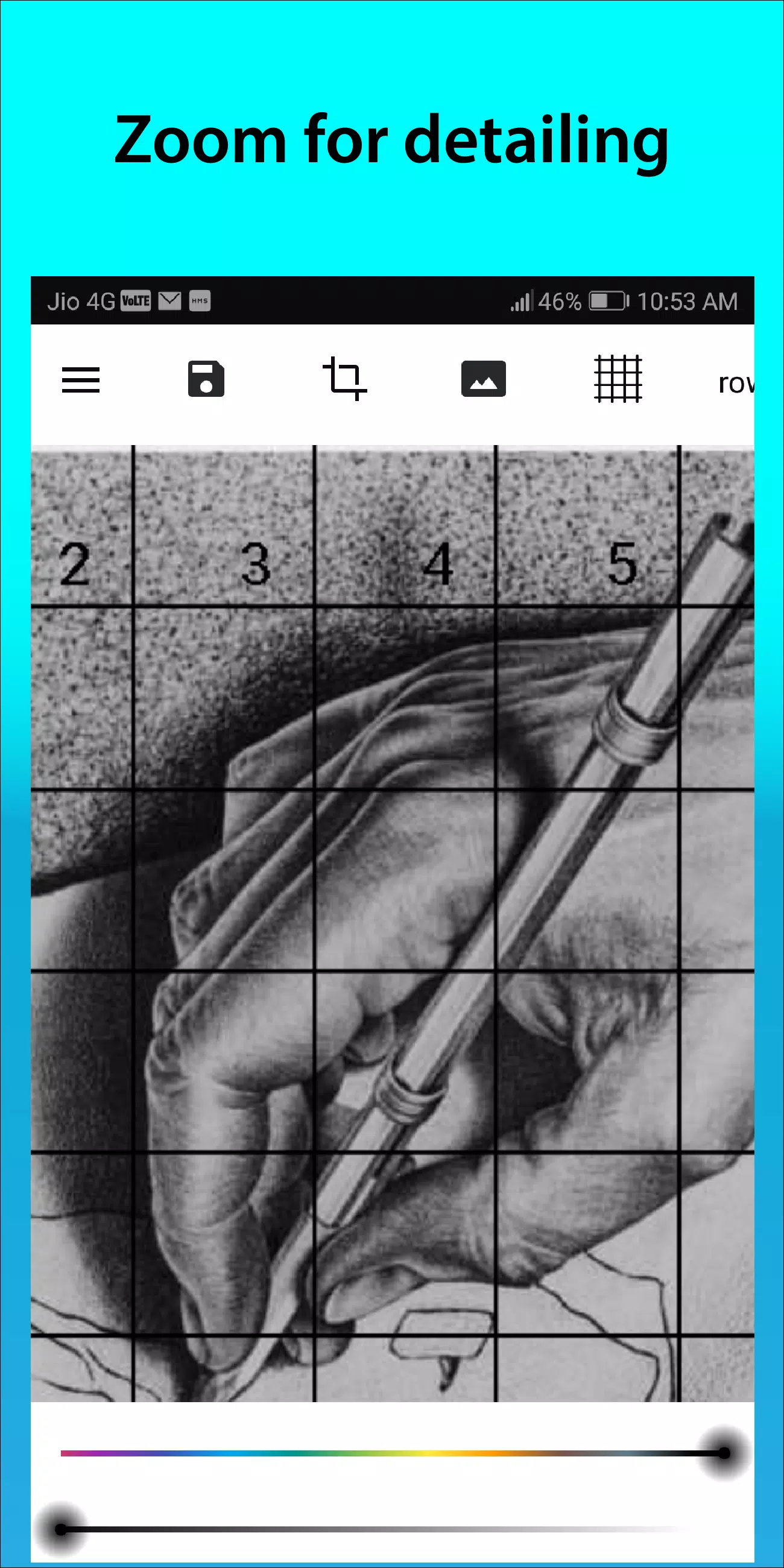
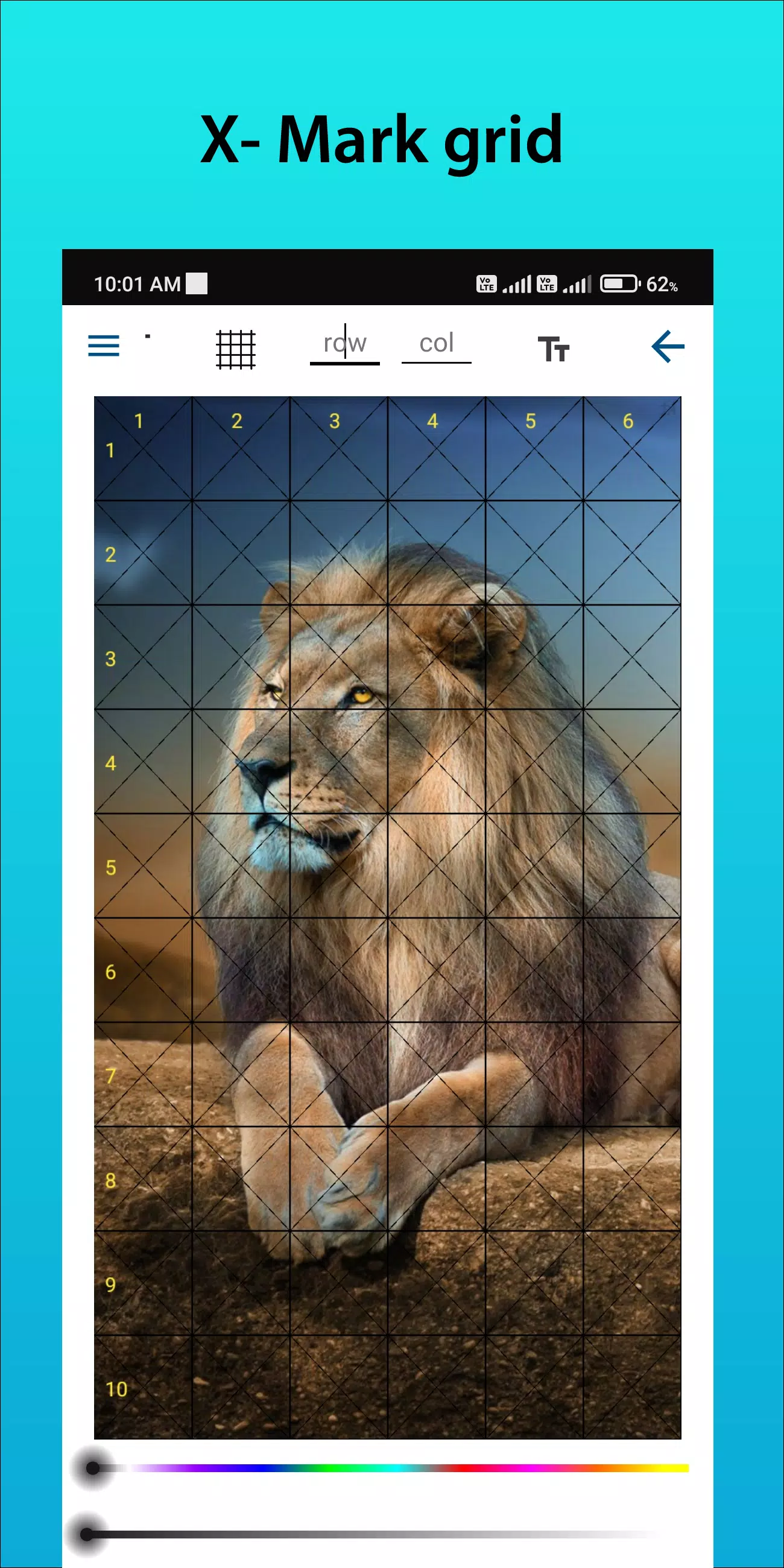
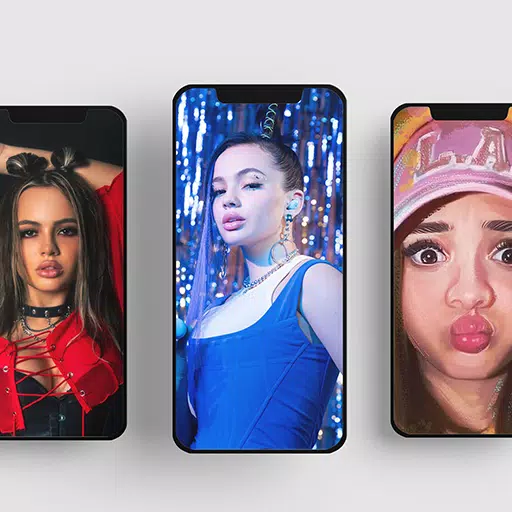

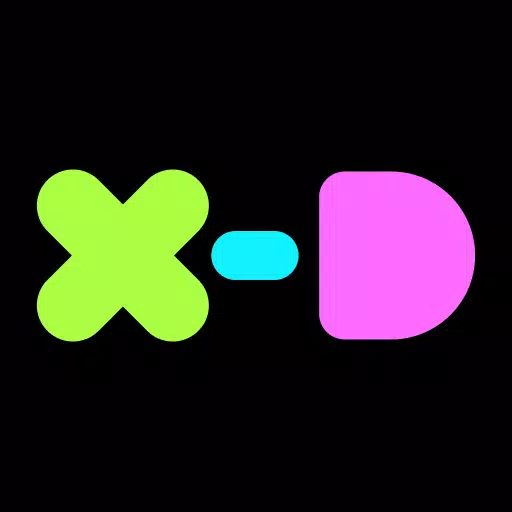


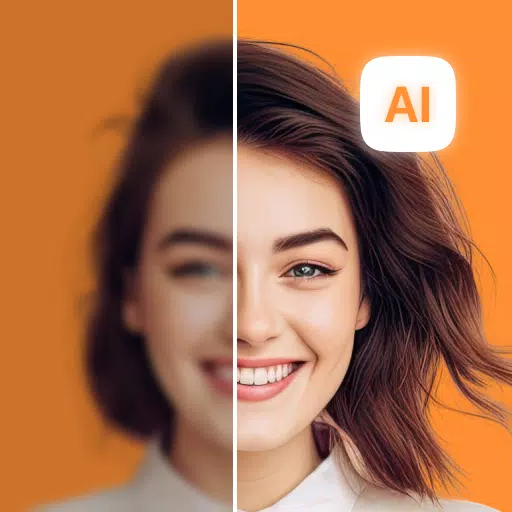
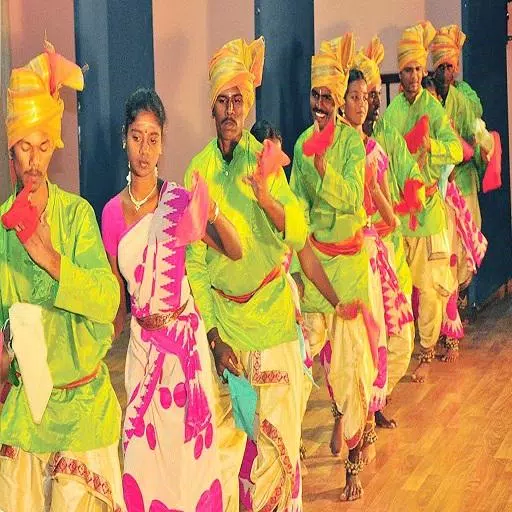








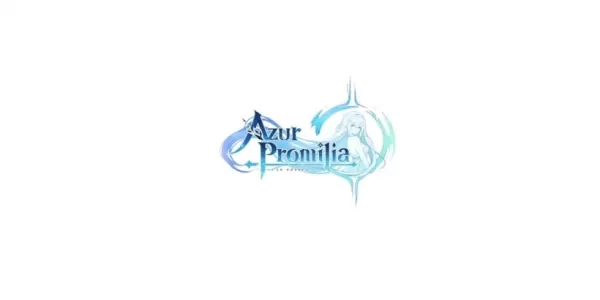



![Zenless Zone Zero [ZZZ] Codes (December 2024) – 1.4 Livestream Codes](https://imgs.96xs.com/uploads/54/1735628542677396feeb34f.jpg)
















