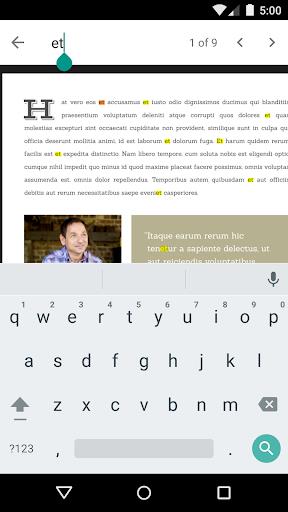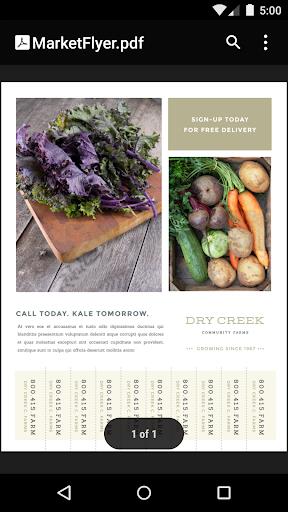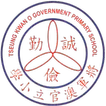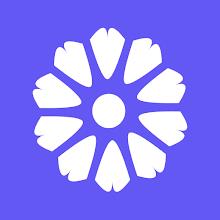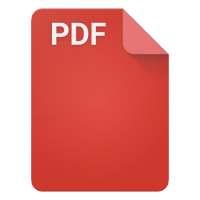
Google PDF Viewer
- Productivity
- 2.19.381.03.40
- 6.91M
- by Google LLC
- Android 5.1 or later
- Dec 30,2024
- Package Name: com.google.android.apps.pdfviewer
Key Features of Google PDF Viewer:
* Seamless PDF Viewing: Access and view PDFs directly from Google Drive for a smooth, integrated experience.
* Standalone Functionality: Functions independently, providing full functionality even without direct PDF viewing in your workspace.
* Mobile PDF Access: Effortlessly view, print, search, and copy text from PDFs while on the go or away from your desktop.
* Productivity Enhancement: Boost efficiency by accessing and managing PDFs anytime, maximizing your time.
* Android for Work Compatibility: Designed for seamless integration within the Android for Work Program.
* Convenient Launch: Automatically opens when you access a PDF from Downloads or other applications, eliminating the need to locate a separate app icon.
In Summary:
Google PDF Viewer is a crucial tool for seamless PDF viewing, printing, searching, and text copying. Its smooth operation and compatibility with Android for Work, coupled with its standalone functionality, ensures convenient PDF access anytime, anywhere, thus enhancing your productivity. Download it today!
-
DigiNeat Launches RoboGol: A Free 3D Soccer-Shooter Game
Armenian startup DigiNeat LLC has recently unveiled RoboGol, a thrilling 3D football shooter game available for free download on mobile devices. This innovative title brings epic team battles to your fingertips, fueled by international rivalries and featuring both global and country-specific ranking
Apr 11,2025 -
"Netflix Stories Cancelled, Still Playable!"
Netflix has officially announced the closure of its interactive fiction games under the Netflix Stories banner, marking the end of a brief yet intriguing venture into narrative gaming. This decision might come as a surprise to many, given the solid player base these games had cultivated. So, what le
Apr 11,2025 - ◇ "Codenames: Buying Guide & Spin-Offs Unveiled" Apr 11,2025
- ◇ The Last of Us Season 2 Trailer Breaks HBO Records Nearly a Month Before It Begins Apr 11,2025
- ◇ R.E.P.O. Release: Date and Time Revealed Apr 11,2025
- ◇ Directive 8020: Release Date and Time Announced Apr 11,2025
- ◇ Monopoly GO: Explore Down Under Rewards and Milestones Apr 11,2025
- ◇ "Seekers Notes: Egg-mania Update Challenges Easter Bunny" Apr 11,2025
- ◇ Kingdom Come Deliverance 2: End the Feud - Battle of Frogs & Mice Quest Guide Apr 11,2025
- ◇ Mirren: Hero Leveling Guide - Boost Your Stars! Apr 11,2025
- ◇ Top Horse Equipment in Kingdom Come: Deliverance 2 Apr 11,2025
- ◇ "Mash Kyrielight in Fate/Grand Order: Skills, Role, and Optimal Usage" Apr 11,2025
- 1 Marvel's Spider-Man 2 Swings to PC in January 2025 May 26,2023
- 2 Tomorrow: MMO Nuclear Quest Is a New Sandbox Survival RPG Nov 15,2024
- 3 Black Myth: Wukong Review Fallout Nov 13,2024
- 4 Stellar Blade PC Release Date Confirmed For 2025 Jan 05,2025
- 5 Final Fantasy XVI PC Port Falls Short Nov 14,2024
- 6 GTA 6 Raises The Bar and Delivers on Realism Beyond Expectations Nov 10,2024
- 7 Roblox Ban in Turkey: Details and Reasons Mar 10,2024
- 8 Dragonite Cross-Stitch Captivates Pokémon Enthusiasts Nov 08,2024
-
Best Racing Games to Play Now
A total of 10
-
Explore the World of Shooting Games
A total of 10
-
Best Free Simulation Games for Your Android Phone
A total of 4