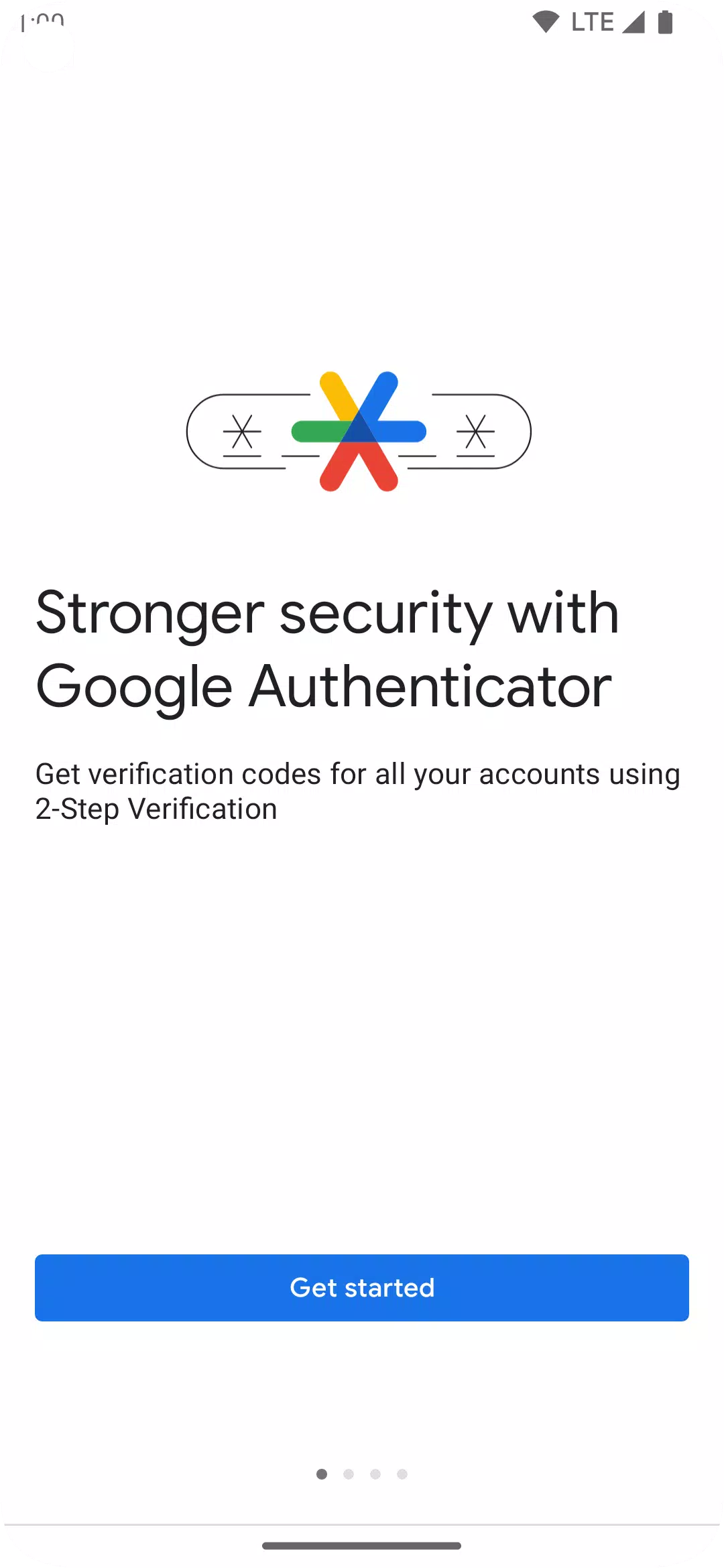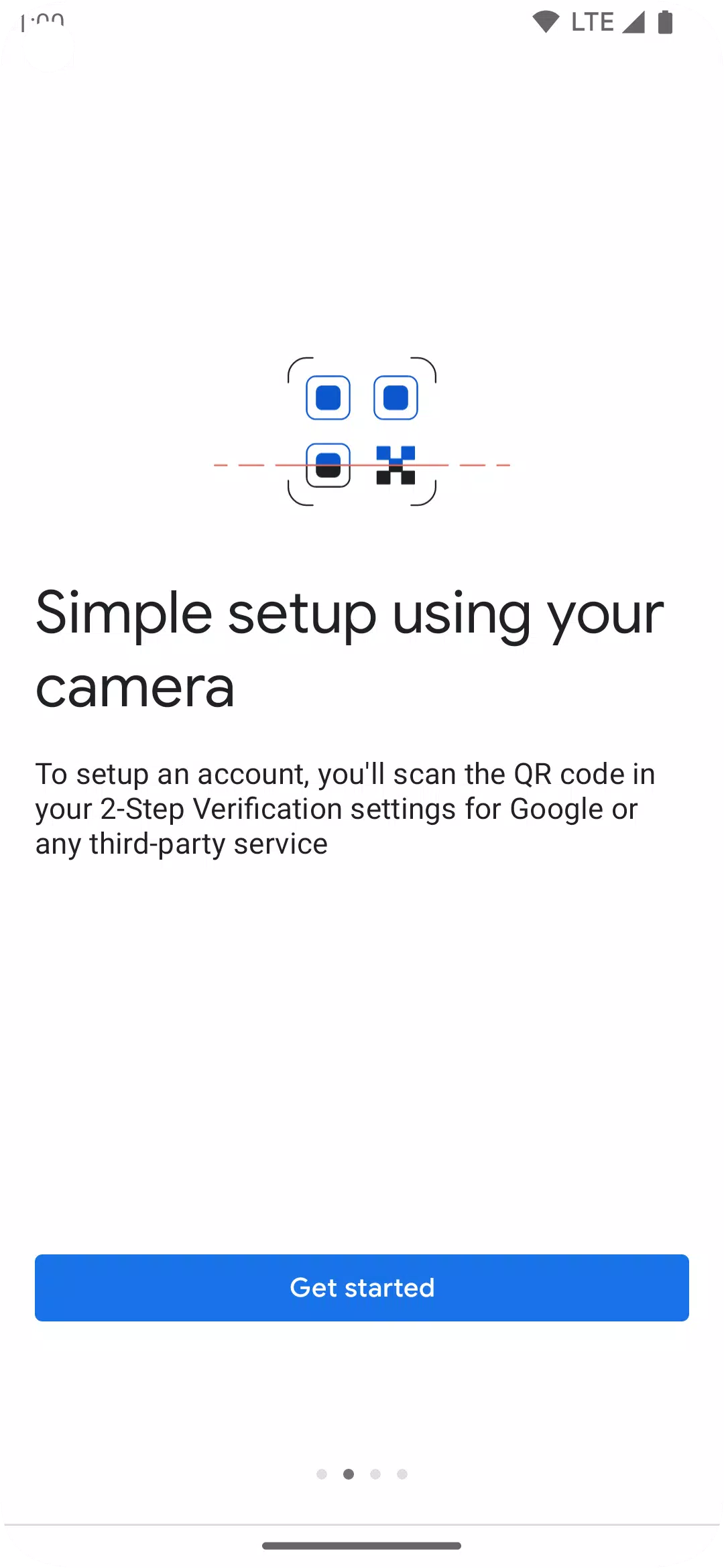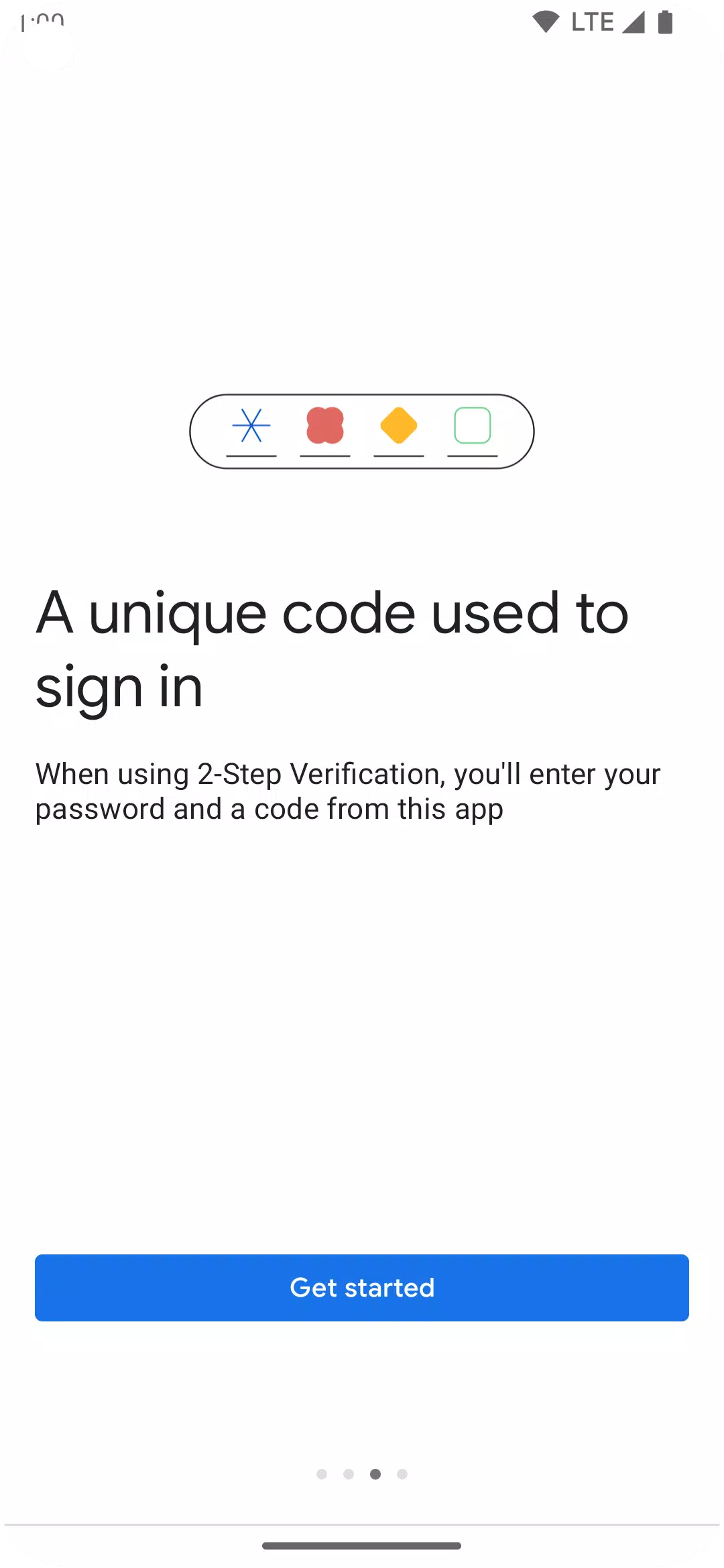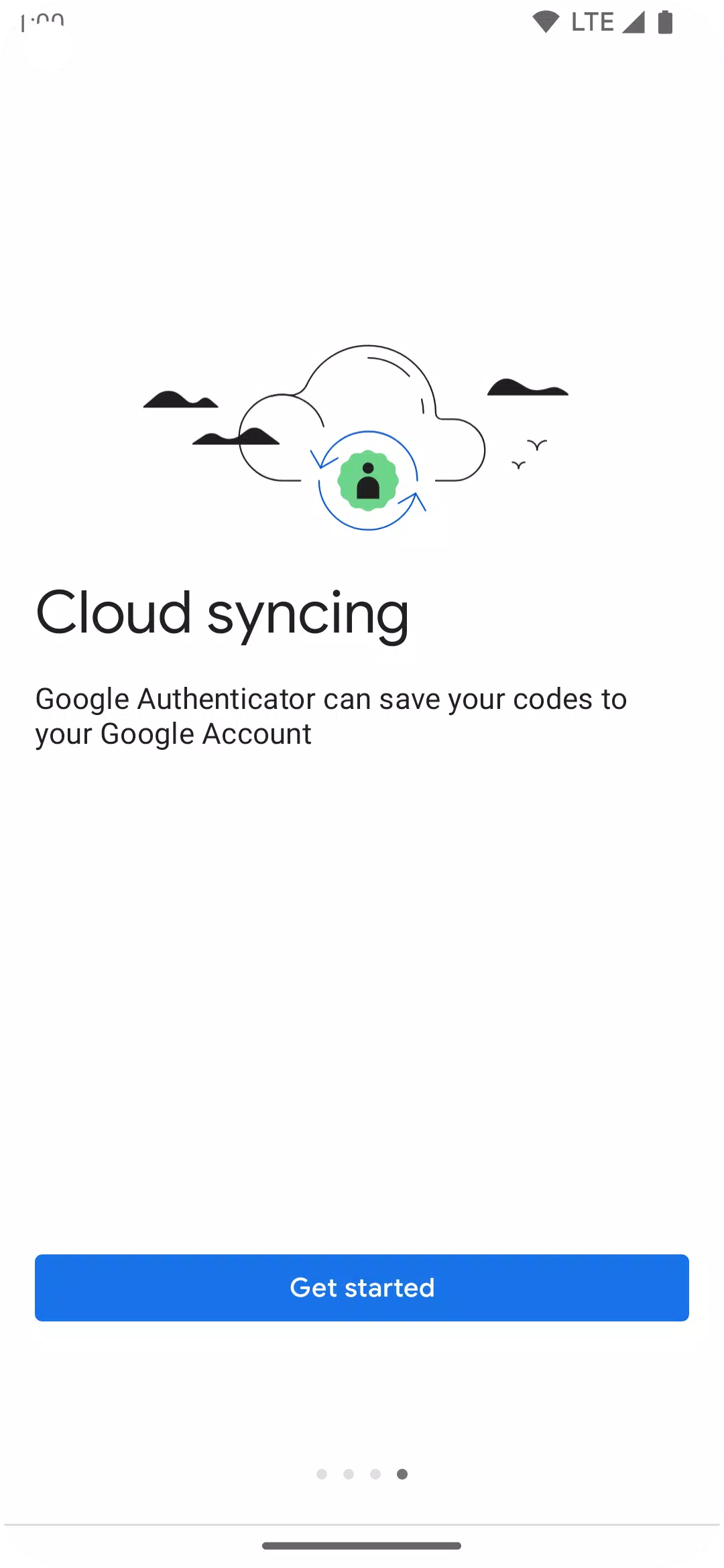Google Authenticator
- Tools
- 7.0
- 5.6 MB
- by Google LLC
- Android 6.0+
- Apr 26,2025
- Package Name: com.google.android.apps.authenticator2
Google Authenticator enhances the security of your mobile device by adding an extra layer of protection. It fortifies your online accounts with two-factor authentication, requiring a unique code from the app alongside your password during login.
This second verification step is generated directly on your phone by the Google Authenticator app, ensuring you can access it even without an internet or cellular connection.
Key features include:
- Syncing with Google Account: Now you can sync your Authenticator codes to your Google Account and across multiple devices. This ensures you can retrieve your codes even if you misplace your phone.
- QR Code Setup: Quickly and accurately set up your accounts using QR codes, streamlining the process and reducing errors.
- Multiple Account Support: Manage numerous accounts within the app, eliminating the need to juggle between different applications for authentication.
- Flexible Code Generation: Choose between time-based and counter-based code generation methods to meet your specific security needs.
- Account Transfer: Easily transfer your accounts to a new device using a QR code for seamless transitions.
To integrate Google Authenticator with your Google Account, you must enable 2-Step Verification. Start the process by visiting http://www.google.com/2step.
Permission Notice: The app requires camera access to scan QR codes for adding new accounts.
What's New in Version 7.0
Last updated on Aug 29, 2024
- Cloud Syncing: Your Authenticator codes are now securely synced with your Google Account, ensuring access across devices and in case of phone loss.
- Updated Design: The app boasts a new icon and modern illustrations, enhancing its aesthetic appeal.
- Enhanced User Experience: Improvements in user interface and visuals make the app more intuitive and enjoyable to use.
- X VPN - Fast, Safe & Proxy VPN
- 5G Global Vpn Singapore
- SD Maid 1 - System Cleaner
- Lux Light Meter Pro
- 智生活
- Satta King 786 - DS GL FD GD
- Lottery Win - Notifier & Sub
- Galaxy Proxy VPN
- Video Downloader for Reddit
- Pocket Dragonest
- Quick Telugu Keyboard
- My Phone Info & Speed Test
- QR-Patrol
- µTorrent® Pro - Torrent App
-
"Power Rangers Disney+ Series Aims to Redefine Franchise for New Fans"
Exciting news for fans of the iconic franchise: a live-action Power Rangers series is reportedly in the works for Disney+. According to The Wrap, the creative minds behind the Percy Jackson and the Olympians series, Jonathan E. Steinberg and Dan Shotz, are in discussions to write, showrun, and produ
Apr 26,2025 -
Switch 2 Price Overshadows Reveal
The excitement surrounding Nintendo's reveal of the Switch 2 has been palpable, with new graphical capabilities that promise to elevate gaming experiences to new heights. While fans eagerly awaited a new 3D Mario game, the absence of one (it's been almost eight years since Super Mario Odyssey) was s
Apr 26,2025 - ◇ Call of Duty Evolves: Good or Bad? Apr 26,2025
- ◇ Atomfall Devs Expect Fallout Comparisons, 25-Hour Playthrough Apr 26,2025
- ◇ Should You Choose Switch Axe or Charge Blade in Monster Hunter Wilds? Apr 26,2025
- ◇ "Save $50 on Meta Quest 3S VR with Batman Game" Apr 26,2025
- ◇ "Cyberpunk 2077 Board Game Now on Sale at Amazon" Apr 26,2025
- ◇ Honkai: Star Rail's Next Chapter and Anniversary Rewards Coming Next Month Apr 26,2025
- ◇ "Save 20% on HP Omen Transcend Slim Laptops with New Coupon" Apr 26,2025
- ◇ Steel Seed: A Unique Twist in Sci-Fi Stealth Gaming Apr 26,2025
- ◇ Anthony Mackie Confirmed as MCU's Permanent Captain America Apr 26,2025
- ◇ LOK Digital to Launch on Android, iOS Soon Apr 26,2025
- 1 Pokémon GO Set To Roll Out Safari Ball In The Wild Area Event 2024 Nov 10,2024
- 2 Marvel's Spider-Man 2 Swings to PC in January 2025 May 26,2023
- 3 Tomorrow: MMO Nuclear Quest Is a New Sandbox Survival RPG Nov 15,2024
- 4 Black Myth: Wukong Review Fallout Nov 13,2024
- 5 Roblox Ban in Turkey: Details and Reasons Mar 10,2024
- 6 Final Fantasy XVI PC Port Falls Short Nov 14,2024
- 7 GTA 6 Raises The Bar and Delivers on Realism Beyond Expectations Nov 10,2024
- 8 Dragonite Cross-Stitch Captivates Pokémon Enthusiasts Nov 08,2024
-
Best Racing Games to Play Now
A total of 10
-
Explore the World of Shooting Games
A total of 10
-
Best Free Simulation Games for Your Android Phone
A total of 4