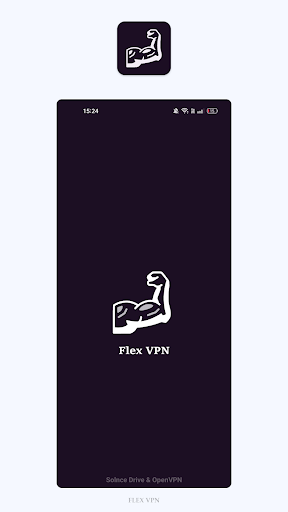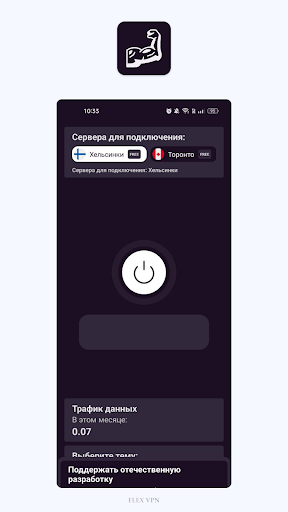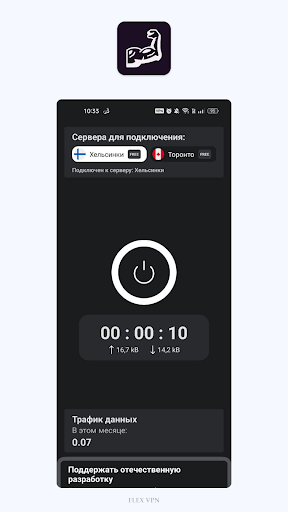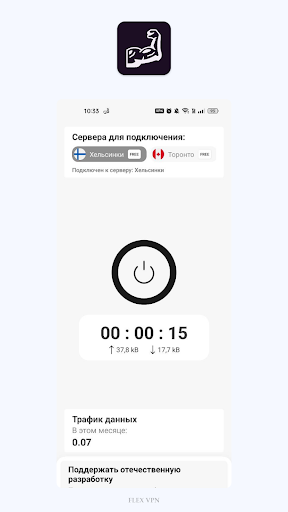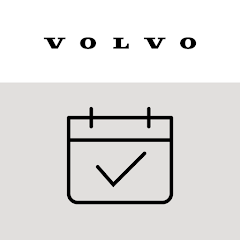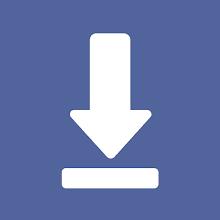Flex VPN
- Tools
- 1.3.3
- 19.60M
- by Solnce Drive
- Android 5.1 or later
- Dec 30,2024
- Package Name: flex.free.vpn
Flex VPN: Your Shield for Secure and Private Online Activities
Flex VPN is a cutting-edge application designed to safeguard your online privacy and security. It achieves this by encrypting your internet connection using the robust OpenVPN protocol, providing a level of protection far superior to standard proxies. In today's world, where the risks of using public Wi-Fi are ever-present, Flex VPN offers a secure browsing experience, shielding your online activities from prying eyes.
This app boasts numerous advantages, including: selective application VPN usage, broad network compatibility, an ad-free and intuitive interface, unlimited usage, and effortless setup – no registration or complex configuration is needed.
Key Features of Flex VPN:
-
OpenVPN Encryption: Leveraging the OpenVPN protocol, your internet connection is encrypted, making your online activities untraceable to third parties. This significantly enhances your online security compared to traditional proxy services.
-
App-Specific VPN: Enjoy granular control over your VPN usage. Select which applications utilize the VPN connection (Android 10 and above). This tailored approach allows you to prioritize security for your most sensitive data.
-
Seamless Network Compatibility: Connect securely across various networks: Wi-Fi, 5G, LTE/4G, 3G, and all mobile data networks. Enjoy uninterrupted protection regardless of your connection type.
-
Intuitive and Ad-Free Interface: Experience a clean and user-friendly interface designed for ease of use. No intrusive ads will interrupt your online experience.
-
Unlimited and Restriction-Free Usage: Enjoy unlimited VPN usage without time limits or data caps.
-
Effortless Setup: No registration or complex configurations are required. Simply download and install to begin protecting your online privacy.
User Tips:
-
Public Wi-Fi Protection: Always enable Flex VPN when using public Wi-Fi hotspots to protect against potential cyber threats.
-
Customizable App Protection: Utilize the app selection feature to apply VPN protection only to the applications that handle sensitive information.
-
Consistent Connectivity: Enjoy seamless and secure browsing as you switch between different network types.
In Conclusion:
Flex VPN offers a secure and user-friendly solution for protecting your online presence. Whether you're using public Wi-Fi or simply desire enhanced security across various networks, Flex VPN provides a seamless and reliable experience. Download Flex VPN today for worry-free online activities and enhanced peace of mind.
La velocidad es buena, pero a veces la conexión se cae. En general, es una VPN decente.
Excellent VPN! Fast speeds and reliable connection. I feel much safer browsing online now. Highly recommend!
Die Geschwindigkeit ist okay, aber manchmal ist die Verbindung instabil. Es gibt bessere VPNs auf dem Markt.
这款照片整理应用非常棒!它帮我把混乱的照片整理得井井有条,查找照片也方便多了!强烈推荐!
这款VPN速度很快,而且很稳定,保护我的隐私安全。强烈推荐!
- LionVPN - master security vpn
- Zelzele Son 100 Deprem
- VPN APP - Enter VPN
- 88 VPN: Faster and Secure
- Volvo Group Events
- Translator for text offline
- Deleted Audio Recovery
- Copy to SIM Card
- Bitdefender Parental Control
- Video downloader for FB
- Parsa Tv - ماهواره آنلاین
- VPNKEYS VIP
- Stuck Pixel Tool
- Thunkable Live
-
"Fishing Clash Introduces Seasons Feature and Fishing Quest Event"
Fishing Clash, the immersive 3D angling simulator developed by Ten Square Games, is reeling in its dedicated fanbase with the introduction of the exciting new "Seasons" feature. This addition promises to elevate the game's competition, progression, and exploration elements to new heights.A New Seaso
Apr 08,2025 -
"Assassin’s Creed Shadows: Full Voice Cast Revealed"
The highly anticipated *Assassin’s Creed Shadows* has finally arrived, bringing with it a rich narrative filled with compelling characters and voices. To help you keep track of the key players, here's a comprehensive list of the major voice actors and the cast for *Assassin’s Creed Shadows*.All Majo
Apr 08,2025 - ◇ Guide: Assisting the Wounded in Kingdom Come Deliverance 2 - Finger of God Quest Apr 08,2025
- ◇ "Complete Feast for the Poor Guide in Kingdom Come Deliverance 2" Apr 08,2025
- ◇ Top Characters in Monster Never Cry: A Tier List Apr 08,2025
- ◇ "Uno Card Games Now $5.19 in Sale" Apr 08,2025
- ◇ "Dawnwalker Blood: Release Date and Time Revealed" Apr 08,2025
- ◇ Mech Arena Promo Codes: January 2025 Update Apr 08,2025
- ◇ Fortnite Headshot Damage Stats Revealed Apr 08,2025
- ◇ Kingdom Come Deliverance 2 developers showed what the main character will be able to do Apr 08,2025
- ◇ Mistria Animal Festival: A Comprehensive Guide Apr 08,2025
- ◇ "Valhalla Survival Unveils Major Boss Raid Update with Three New Heroes" Apr 08,2025
- 1 Marvel's Spider-Man 2 Swings to PC in January 2025 May 26,2023
- 2 Tomorrow: MMO Nuclear Quest Is a New Sandbox Survival RPG Nov 15,2024
- 3 Black Myth: Wukong Review Fallout Nov 13,2024
- 4 Stellar Blade PC Release Date Confirmed For 2025 Jan 05,2025
- 5 Final Fantasy XVI PC Port Falls Short Nov 14,2024
- 6 GTA 6 Raises The Bar and Delivers on Realism Beyond Expectations Nov 10,2024
- 7 Roblox Ban in Turkey: Details and Reasons Mar 10,2024
- 8 Dragonite Cross-Stitch Captivates Pokémon Enthusiasts Nov 08,2024
-
Best Racing Games to Play Now
A total of 10
-
Explore the World of Shooting Games
A total of 10
-
Best Free Simulation Games for Your Android Phone
A total of 4