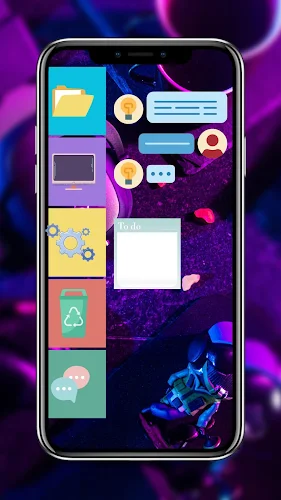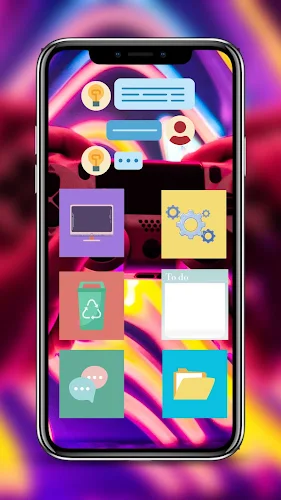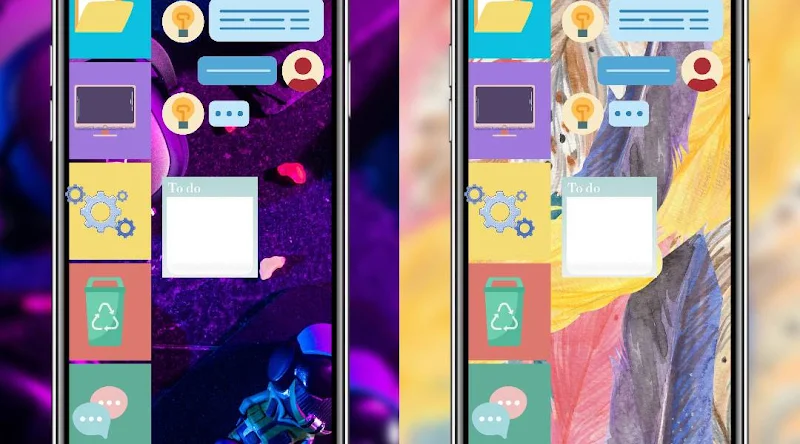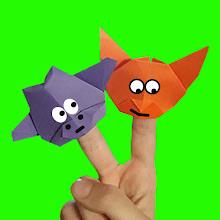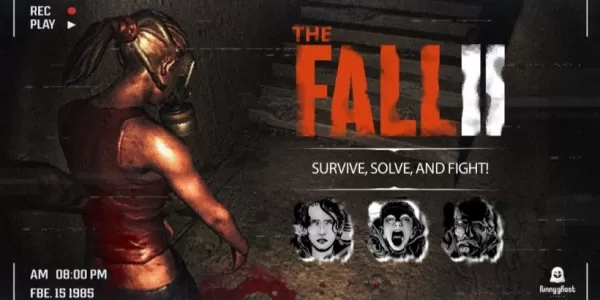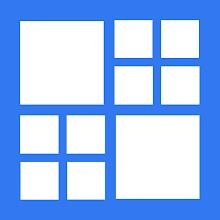
Exagear Win Emulator Shortcut
- Personalization
- 1.0
- 17.03M
- by Jatinang Apps
- Android 5.1 or later
- May 31,2024
- Package Name: com.exageartips.winemulatorpro
Exagear Win Emulator Shortcut is a game-changer for using Windows applications on your ARM Android devices. It eliminates the limitations and compatibility issues of the past, allowing you to enjoy your favorite classic games and access essential PC applications on your phone, tablet, or Chromebook. This revolutionary tool seamlessly integrates your desktop applications into your Android device, making them feel like native apps. The app supports a wide range of Windows applications and games, ensuring you can enjoy a diverse selection of software without any hiccups. Say goodbye to restrictions and embrace a world of endless possibilities with Exagear Win Emulator Shortcut.
Features of Exagear Win Emulator Shortcut:
- Windows Application and Game Compatibility: Exagear Win Emulator Shortcut is an exceptional app that allows you to use a wide range of Windows applications and games on your ARM Android devices. Access and enjoy all your favorite software and games wherever you go.
- Easy Installation and Setup: Getting started with Exagear Win Emulator Shortcut is incredibly simple. The app offers a hassle-free installation process, ensuring you can start using your Windows applications and games on your Android device within minutes.
- Seamless Integration: Exagear Win Emulator Shortcut's cutting-edge technology seamlessly integrates your desktop applications into your Android device. This means you can use your Windows applications as if they were native apps, providing a smooth and intuitive user experience.
- Play Classic Games: One of the coolest features of Exagear Win Emulator Shortcut is the ability to play classic games from the Windows era on your Android device. Relive your gaming nostalgia by accessing and enjoying timeless classics right at your fingertips.
- Access Everyday PC Applications: Exagear Win Emulator Shortcut allows you to access and use your everyday PC applications on your Android device. Whether it's Microsoft Office, Photoshop, or any other software, you can now work on your projects or tasks on the go, without being limited to your desktop.
- Versatile Device Compatibility: The app works on a wide range of ARM Android devices, including phones, tablets, and Chromebooks. No matter the device you have, you can enjoy the features and benefits of Exagear Win Emulator Shortcut.
In conclusion, Exagear Win Emulator Shortcut is an exceptional app that empowers Android users with the ability to enjoy Windows applications and games on their ARM devices. Its easy installation, seamless integration, and versatile device compatibility make it a must-have for anyone who wants to maximize their Android experience. Download now and unlock a world of endless possibilities.
- Caesars Palace Online Casino
- Ghetto Wallpaper: hd Dope,Live
- DramaBox - movies and drama
- Origami funny paper toys
- Tennis Channel+
- Kuromi Wallpaper 4K HD
- Popular Youtubers Skins
- Flight Tracker & Plane Finder
- Koi Fish Live Wallpaper
- Red Rose 4K Live Wallpaper
- WallFancy-live wallpaper&theme
- QR Code & Barcode Scanner Read
- SO S20 Launcher for Galaxy S
- AI Video Editor - Vidma AI Cut
-
"The Fall 2: Zombie Survival Launches on Android with Comic Horror and Puzzles"
The undead apocalypse is back with a vengeance in *The Fall 2: Zombie Survival*, now available on Android. This sequel builds on the intense survival gameplay of its predecessor, immersing you in a post-apocalyptic world teeming with grotesque monsters, abandoned settlements, and deadly puzzles, all
Apr 12,2025 -
"Save Your Game in R.E.P.O.: A Guide"
If you're diving into the cooperative horror game *R.E.P.O.*, a thrilling physics-based retrieval adventure for up to six players, understanding how to save your game is crucial. In *R.E.P.O.*, your mission is to navigate various maps with your team, locate valuables, and extract them safely. But to
Apr 12,2025 - ◇ Honkai: Star Rail - Full Character Roster Unveiled Apr 12,2025
- ◇ Sadie Sink Denies Jean Grey Rumors, Calls Them 'Awesome' Apr 12,2025
- ◇ Nolan Rejected for Bond, Chooses Oppenheimer Apr 12,2025
- ◇ "AFK Journey Teams Up with Fairy Tail for May Launch" Apr 12,2025
- ◇ Civilization 7 Patch 1.0.1 Tackles Early Access Criticism Apr 12,2025
- ◇ Solve Amnesia Mystery: Pre-Register for Hidden Memories Now Apr 12,2025
- ◇ "Mastering Minecraft Efficiency: Key Tips Revealed" Apr 12,2025
- ◇ Helldivers 2 Players Return to Defend Malevelon Creek Apr 12,2025
- ◇ Hyundai partners with Kartrider Rush+ for exciting new collaboration Apr 12,2025
- ◇ How to Catch and Evolve Deino in Pokemon Scarlet & Violet Apr 12,2025
- 1 Marvel's Spider-Man 2 Swings to PC in January 2025 May 26,2023
- 2 Tomorrow: MMO Nuclear Quest Is a New Sandbox Survival RPG Nov 15,2024
- 3 Black Myth: Wukong Review Fallout Nov 13,2024
- 4 Stellar Blade PC Release Date Confirmed For 2025 Jan 05,2025
- 5 Final Fantasy XVI PC Port Falls Short Nov 14,2024
- 6 GTA 6 Raises The Bar and Delivers on Realism Beyond Expectations Nov 10,2024
- 7 Roblox Ban in Turkey: Details and Reasons Mar 10,2024
- 8 Dragonite Cross-Stitch Captivates Pokémon Enthusiasts Nov 08,2024
-
Best Racing Games to Play Now
A total of 10
-
Explore the World of Shooting Games
A total of 10
-
Best Free Simulation Games for Your Android Phone
A total of 4