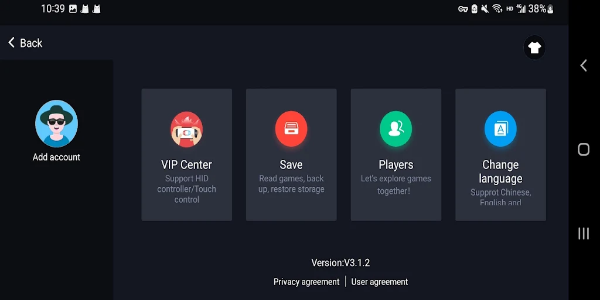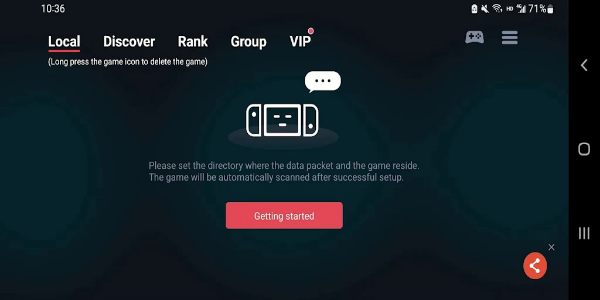EggNS Emulator (NXTeam)
- Tools
- v4.2.4
- 31.93M
- by NXTeam Studios
- Android 5.1 or later
- Apr 28,2024
- Package Name: com.xiaoji.gamesirnsemulator.x.google
EggNS Emulator (NXTeam) is an Android emulator designed for the Nintendo Switch, supporting over a hundred video games, including many of the console's top titles. Game performance largely depends on the capabilities of the Android devices. Typically, mid to high-range devices are needed for optimal gameplay across most titles.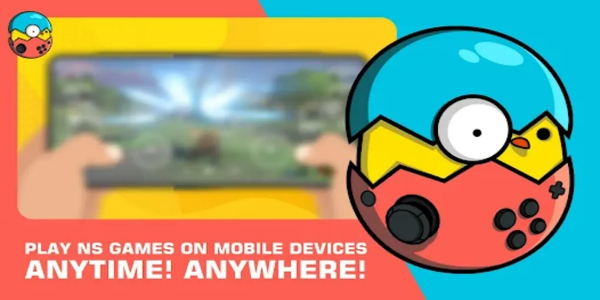
EggNS Emulator (NXTeam) Overview
This revolutionary app revolutionizes gaming by bringing the immersive Nintendo experience directly to smartphones. It's the world's pioneering NS emulator tailored for mobile devices. EggNS Emulator (NXTeam) boasts extensive compatibility with a diverse range of games, encompassing acclaimed 3A titles and beloved classics alike. The fluidity and performance of each game hinge significantly on the specifications of the user's smartphone. For optimal gameplay, it's recommended to utilize a device equipped with hardware comparable to the performance capabilities of an SD 855 chip.
EggNS Emulator (NXTeam) enhances user experience by offering support for both Bluetooth controllers and touchscreen controls, ensuring that gamers can choose their preferred mode of gameplay seamlessly. It's important to note that while EggNS Emulator (NXTeam) provides the platform to play Nintendo Switch games on Android devices, it does not supply any game titles. Users must independently source and obtain their own game files to enjoy their favorite Nintendo titles on this innovative emulator.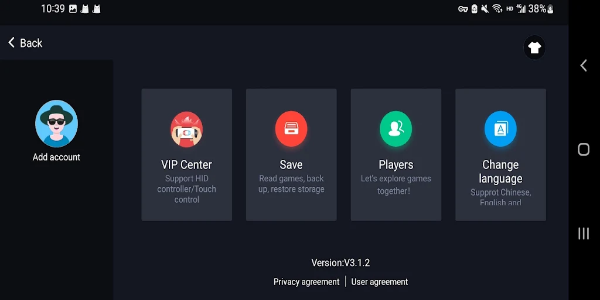
How To Use EggNS Emulator (NXTeam) (NXTeam)?
- Download And Install EggNS Emulator (NXTeam) App: Get the app from the official source.
- Connect Your Phone To PC: Connect your phone to your PC using a USB cable. The name displayed in the path of the root directory of the phone may vary depending on the model.
- Create Your Own Games’ Folder: Create a dedicated folder on your phone to store your game files.
- Locate The Game’s Runtime Environment Files: Find the game's runtime environment files (usually in a .zip or .rar format) and extract them to the folder you created in step 3.
Start a game: After registering, return to the home page and click on the game image. You can now start the game.
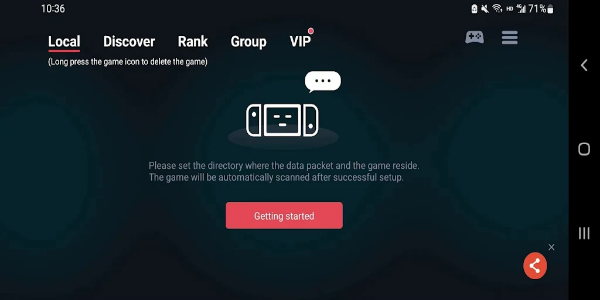
Download EggNS Emulator (NXTeam) (NXTeam) APK for Android Now
The EggNS Emulator (NXTeam) APK has a PEGI 3 content rating and is compatible with Android devices that support API level 28 and higher. It supports a wide range of games, including top-tier 3A titles. Game performance depends on the phone model, with most games achieving smooth FPS on hardware equivalent to an SD 855 chip. EggNS Emulator (NXTeam) now offers support for Bluetooth controller and touchscreen controls, allowing users to select their preferred mode of play.
-
"Save 20% on Hoto Snapbloq: New Modular Electric Precision Tools"
If you're someone who frequently works with small electronics, you'll be excited to know that Hoto is currently offering a fantastic 20% discount on their newly released SnapBloq modular tool collection. This set, which includes three precision-powered tools, is now available for $209.99, down from
Apr 10,2025 -
Nintendo Unveils Switch 1 Direct Before Switch 2 Event
Nintendo has exciting news for fans of the Nintendo Switch, announcing a Nintendo Direct set to stream live tomorrow, March 27, at 7 a.m. PT. This event will showcase approximately 30 minutes of upcoming games tailored for the Nintendo Switch. It's important to note that Nintendo has explicitly stat
Apr 10,2025 - ◇ Is inZOI Free to Play? The Answer Revealed Apr 10,2025
- ◇ "Game of Thrones: Kingsroad Demo Now Playable on Steam Ahead of Mobile Launch" Apr 10,2025
- ◇ "Build Your Dream City with Super Citycon on iOS, Android" Apr 10,2025
- ◇ "Final Fantasy VII Remake Part 3 Development Progressing - Director" Apr 10,2025
- ◇ Dragon Odyssey: AAA Graphics and Fast-Paced Combat Now on Android, iOS Apr 10,2025
- ◇ April Fools: Unlocking the Flamethrower in Dress To Impress Apr 10,2025
- ◇ Top Weapons Unveiled in Assassin’s Creed Shadows Apr 10,2025
- ◇ J.K. Simmons Voices Omni-Man in Mortal Kombat 1 Apr 10,2025
- ◇ Spider-Man 3 Actor Says Peter Parker 'Won’t Be Relegated to the Couch' Apr 10,2025
- ◇ Golden Dynasty Mode: The Allure of PUBG Mobile Apr 10,2025
- 1 Marvel's Spider-Man 2 Swings to PC in January 2025 May 26,2023
- 2 Tomorrow: MMO Nuclear Quest Is a New Sandbox Survival RPG Nov 15,2024
- 3 Black Myth: Wukong Review Fallout Nov 13,2024
- 4 Stellar Blade PC Release Date Confirmed For 2025 Jan 05,2025
- 5 Final Fantasy XVI PC Port Falls Short Nov 14,2024
- 6 GTA 6 Raises The Bar and Delivers on Realism Beyond Expectations Nov 10,2024
- 7 Roblox Ban in Turkey: Details and Reasons Mar 10,2024
- 8 Dragonite Cross-Stitch Captivates Pokémon Enthusiasts Nov 08,2024
-
Best Racing Games to Play Now
A total of 10
-
Explore the World of Shooting Games
A total of 10
-
Best Free Simulation Games for Your Android Phone
A total of 4