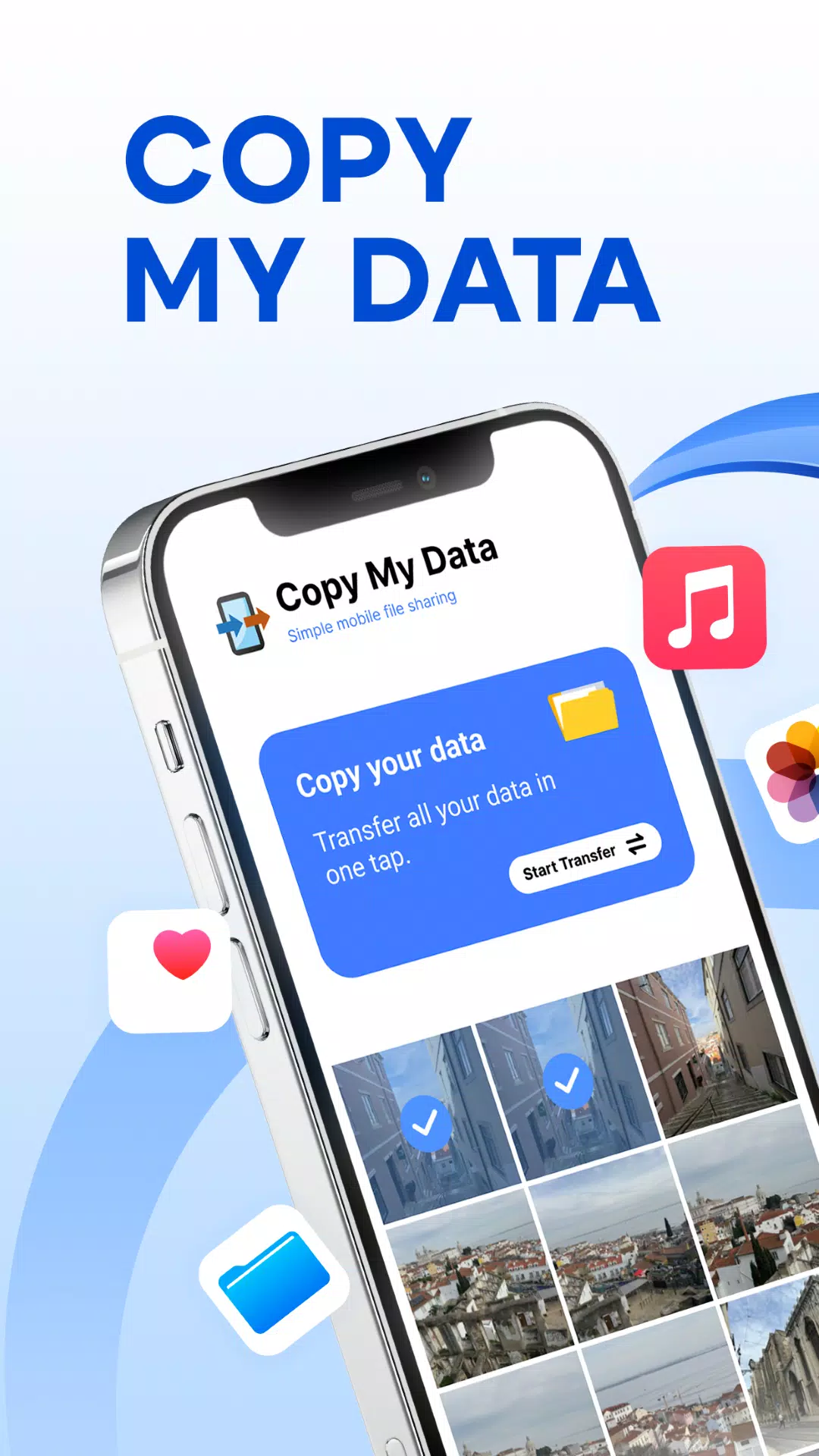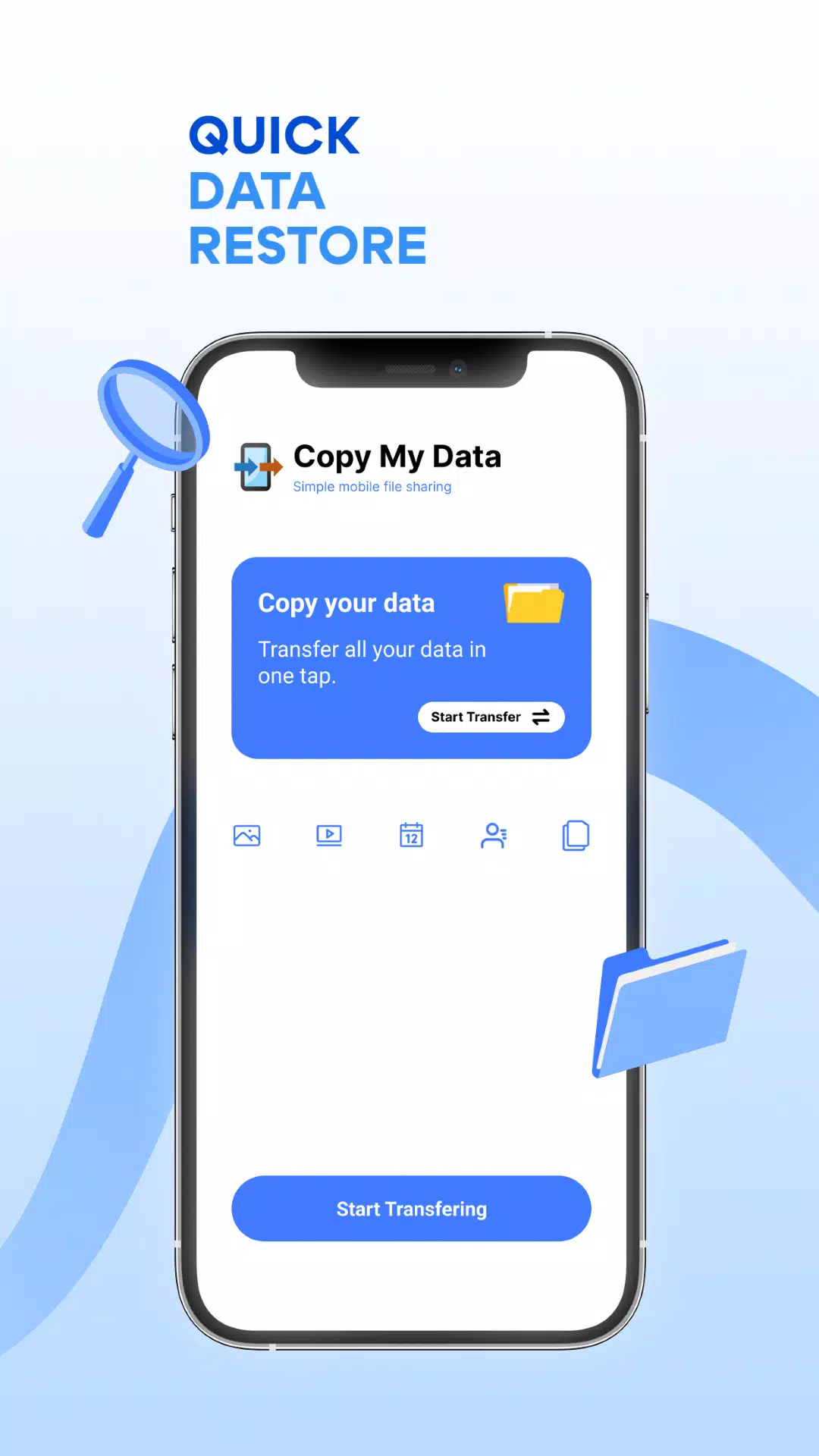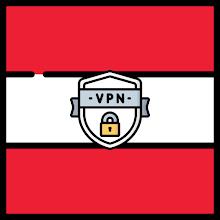Copy My Data: Transfer Content
- Tools
- 3.2.6
- 23.6 MB
- by Red Sky Labs
- Android 5.0+
- Apr 26,2025
- Package Name: com.mediamushroom.copymydata
Effortlessly transfer your data from one smartphone to another using the Copy My Data app over a WiFi network, eliminating the need for a computer. This user-friendly app simplifies the process of moving your valuable content, such as calendar dates, favorite photos, videos, and music, to your new device. With Copy My Data, you can enjoy secure sharing directly from phone to phone.
To get started, ensure both devices are connected to the same WiFi network and launch the app. Copy My Data will guide you through the straightforward steps to clone your phone. The app also offers the convenience of initiating the transfer via a QR code, ensuring seamless connectivity between the two smartphones.
Don't risk losing any contacts, documents, or videos when switching to a new smartphone. Download the Copy My Data: Transfer Content app now and start transferring all your content securely and efficiently. With this app, you can rest assured that you won't lose anything important during the transition to your new device.
-
Honkai: Star Rail's Next Chapter and Anniversary Rewards Coming Next Month
As Honkai: Star Rail celebrates its second year of success from developer MiHoYo, fans have much to look forward to with the upcoming version 3.2 update and second-anniversary events. Set to launch on April 9th, version 3.2 promises an array of exciting new content that will undoubtedly keep players
Apr 26,2025 -
"Save 20% on HP Omen Transcend Slim Laptops with New Coupon"
Starting this week, the official HP store is rolling out two incredible deals on the new HP Omen Transcend laptops, sweetened by an extra 20% off with the coupon code "**DUO20**". This code is valid on select Omen gaming systems, making it a fantastic opportunity to snag a high-performance laptop at
Apr 26,2025 - ◇ Steel Seed: A Unique Twist in Sci-Fi Stealth Gaming Apr 26,2025
- ◇ Anthony Mackie Confirmed as MCU's Permanent Captain America Apr 26,2025
- ◇ LOK Digital to Launch on Android, iOS Soon Apr 26,2025
- ◇ "Kemco's Metro Quester: A Fresh Departure from the Norm" Apr 26,2025
- ◇ "Top Ambush Cookies in CookieRun Kingdom: Tier List" Apr 26,2025
- ◇ Two Point Museum: Preorder Now, Get Exclusive DLC Apr 26,2025
- ◇ "Life is Strange Series May End Soon" Apr 26,2025
- ◇ Save 35% on PS5 DualSense Controllers in Metallic Deep Earth Colors Apr 26,2025
- ◇ Amazon Slashes PlayStation Portal Price to $149.88: Like New Condition Apr 26,2025
- ◇ Neil Druckmann on Continuing The Last of Us TV Series Beyond the Games Apr 26,2025
- 1 Pokémon GO Set To Roll Out Safari Ball In The Wild Area Event 2024 Nov 10,2024
- 2 Marvel's Spider-Man 2 Swings to PC in January 2025 May 26,2023
- 3 Tomorrow: MMO Nuclear Quest Is a New Sandbox Survival RPG Nov 15,2024
- 4 Black Myth: Wukong Review Fallout Nov 13,2024
- 5 Roblox Ban in Turkey: Details and Reasons Mar 10,2024
- 6 Final Fantasy XVI PC Port Falls Short Nov 14,2024
- 7 GTA 6 Raises The Bar and Delivers on Realism Beyond Expectations Nov 10,2024
- 8 Dragonite Cross-Stitch Captivates Pokémon Enthusiasts Nov 08,2024
-
Best Racing Games to Play Now
A total of 10
-
Explore the World of Shooting Games
A total of 10
-
Best Free Simulation Games for Your Android Phone
A total of 4