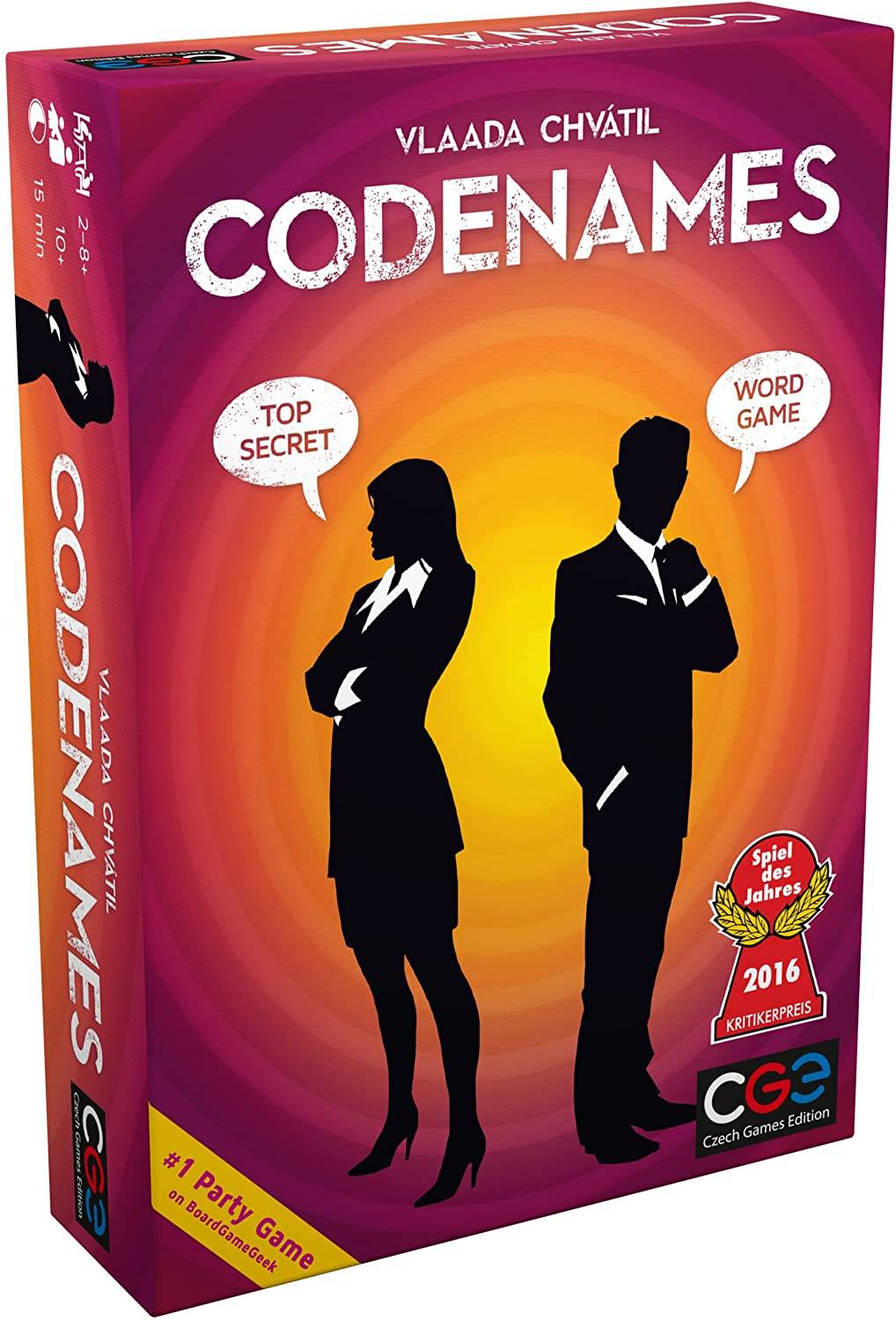Cast to TV - Screen Mirroring
- Tools
- 1.1.8
- 26.44M
- Android 5.1 or later
- Nov 13,2024
- Package Name: com.frixapps.casttotv
Cast to TV - Screen Mirroring is a revolutionary casting app called Cast to TV that brings a whole new level of convenience to screen mirroring and media casting. This app allows you to effortlessly mirror your phone's content onto your television and cast various types of media, including videos, photos, and audio. With its user-friendly interface and powerful features, it takes streaming media to the next level. Say goodbye to the hassle and expense of buying extra hardware and wires. With Cast to TV - Screen Mirroring, you can stream to a wide range of devices, including smart TVs, Chromecast, Amazon Fire TV, Roku, Xbox, PlayStation, and more. Enjoy your favorite videos, photos, and music on the big screen with just a simple click. It truly simplifies and enhances your streaming experience, giving you endless entertainment possibilities.
Features of Cast to TV - Screen Mirroring:
- Screen Mirroring: It enables you to mirror your phone's content directly onto your TV, providing a bigger and more immersive viewing experience without the need for additional hardware or wires.
- Casting to Most Devices: It supports streaming to a wide range of devices, including popular Smart TVs like Samsung, Sony, LG, and more, as well as streaming devices like Chromecast, Amazon Fire TV, Roku, Xbox, and PlayStation. This means you can easily stream to the device of your choice.
- Stream Whatever You Want: With the app, you can effortlessly cast various media sources to your TV with a simple button. Whether it's videos, photos, or audio files from your local device, or even content from Google Drive and Google Photos, it allows you to stream them all without any hassle.
- User-Friendly Interface: It boasts a simple and intuitive interface, making the process of streaming media a breeze. You can easily navigate through the app and access all the features with ease, ensuring a smooth and enjoyable user experience.
- Convenient Playlist Creation: It lets you create playlists of your favorite videos, allowing for uninterrupted entertainment. You can organize your media files and have them play in the desired order, enhancing your streaming experience.
- Versatile Compatibility: It is compatible with numerous devices and platforms, making it a versatile casting app suitable for different users. It works seamlessly with both Android and iOS devices, ensuring that everyone can enjoy the benefits of this app.
Conclusion:
Click now to download it and unlock a whole new world of streaming possibilities!
- Green VPN - Fast VPN - Proxy
- Ahora+
- Zingaat VPN - Fast & Secure
- PronHub Browser Anti Blokir Tanpa VPN
- Star VPN - Proxy Master
- VPN Proxy:High-Speed VPN
- µTorrent®- Torrent Downloader
- Daily VPN
- Lawfully Case Status Tracker
- HyperNet Free VPN - Unlimited
- S-Miles Enduser
- All Data Video Photo Recovery
- Cloud PC
- RAM Monitor
-
"Netflix Stories Cancelled, Still Playable!"
Netflix has officially announced the closure of its interactive fiction games under the Netflix Stories banner, marking the end of a brief yet intriguing venture into narrative gaming. This decision might come as a surprise to many, given the solid player base these games had cultivated. So, what le
Apr 11,2025 -
"Codenames: Buying Guide & Spin-Offs Unveiled"
Codenames has quickly risen to fame as one of the best party board games due to its easy-to-learn rules and fast-paced gameplay. Unlike many party games that struggle to accommodate large groups, Codenames thrives when played with four or more players. The creators at Czech Games Edition didn’t stop
Apr 11,2025 - ◇ The Last of Us Season 2 Trailer Breaks HBO Records Nearly a Month Before It Begins Apr 11,2025
- ◇ R.E.P.O. Release: Date and Time Revealed Apr 11,2025
- ◇ Directive 8020: Release Date and Time Announced Apr 11,2025
- ◇ Monopoly GO: Explore Down Under Rewards and Milestones Apr 11,2025
- ◇ "Seekers Notes: Egg-mania Update Challenges Easter Bunny" Apr 11,2025
- ◇ Kingdom Come Deliverance 2: End the Feud - Battle of Frogs & Mice Quest Guide Apr 11,2025
- ◇ Mirren: Hero Leveling Guide - Boost Your Stars! Apr 11,2025
- ◇ Top Horse Equipment in Kingdom Come: Deliverance 2 Apr 11,2025
- ◇ "Mash Kyrielight in Fate/Grand Order: Skills, Role, and Optimal Usage" Apr 11,2025
- ◇ Roblox Slap Battles Codes for January 2025 Revealed Apr 11,2025
- 1 Marvel's Spider-Man 2 Swings to PC in January 2025 May 26,2023
- 2 Tomorrow: MMO Nuclear Quest Is a New Sandbox Survival RPG Nov 15,2024
- 3 Black Myth: Wukong Review Fallout Nov 13,2024
- 4 Stellar Blade PC Release Date Confirmed For 2025 Jan 05,2025
- 5 Final Fantasy XVI PC Port Falls Short Nov 14,2024
- 6 GTA 6 Raises The Bar and Delivers on Realism Beyond Expectations Nov 10,2024
- 7 Roblox Ban in Turkey: Details and Reasons Mar 10,2024
- 8 Dragonite Cross-Stitch Captivates Pokémon Enthusiasts Nov 08,2024
-
Best Racing Games to Play Now
A total of 10
-
Explore the World of Shooting Games
A total of 10
-
Best Free Simulation Games for Your Android Phone
A total of 4