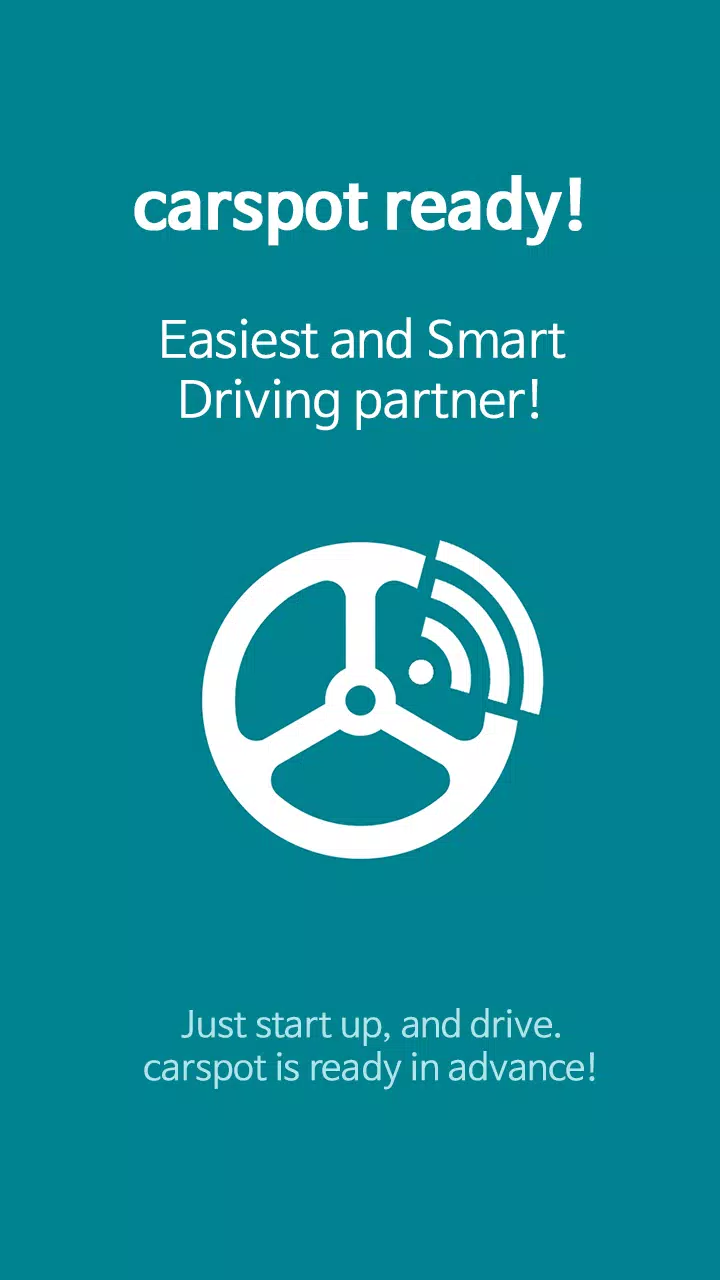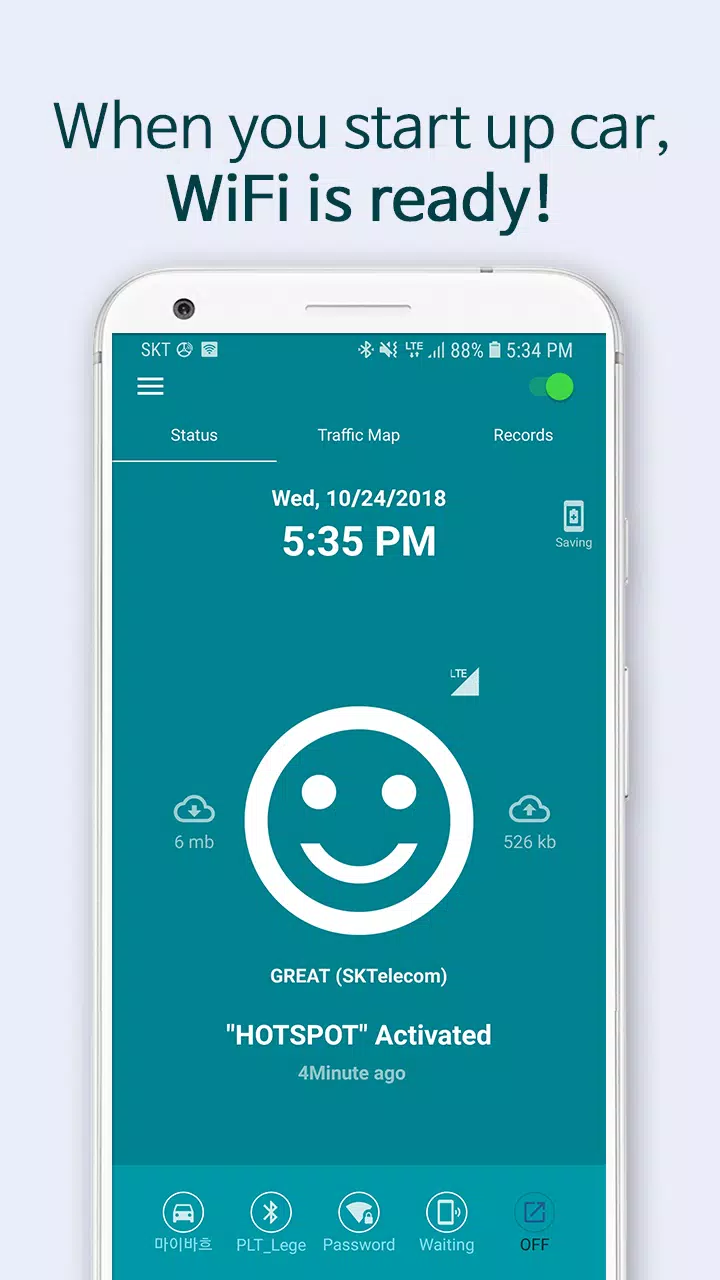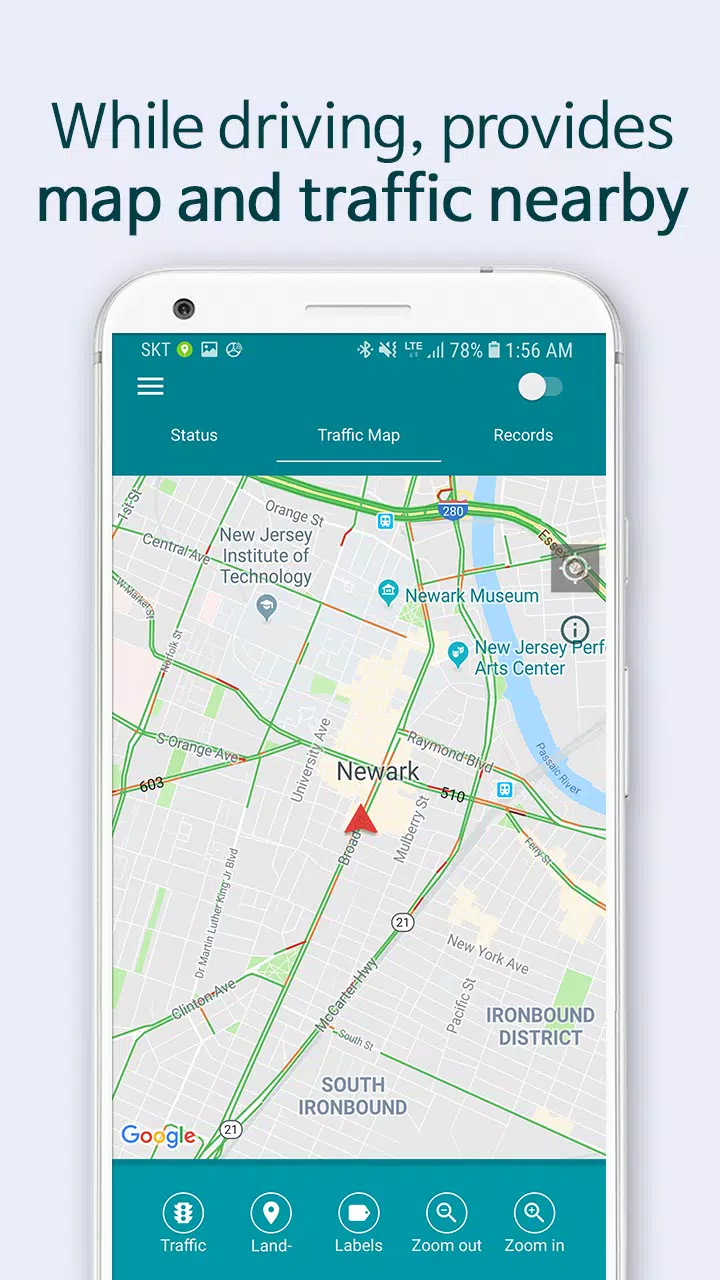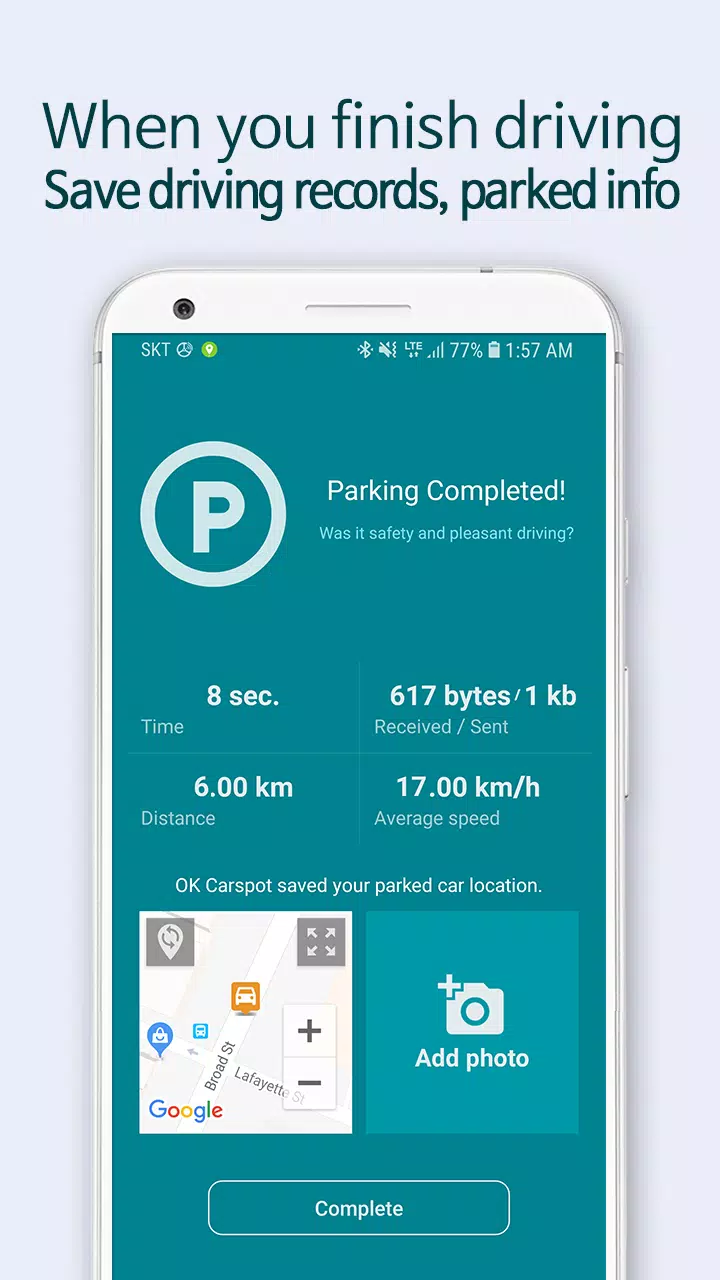Carspot Ready
- Auto & Vehicles
- 2.3.9
- 10.3 MB
- by CARSPOT Lab
- Android 5.0+
- Dec 10,2024
- Package Name: com.carspot.wifi
CarSpot Ready: Your Smart Driving Companion
Simply connect your smartphone, and CarSpot Ready will automatically activate your phone's Wi-Fi hotspot when you start your car. No need to touch your phone – just focus on the road!
CarSpot Ready's Key Features:
- Automatic Wi-Fi Hotspot: Activates your phone's hotspot upon car ignition.
- App Auto-Launch: Instantly starts your frequently used in-car apps.
- Real-time Navigation & Traffic: Displays nearby maps and current traffic conditions.
- Parking Location Memory: Saves your parking spot for easy retrieval.
- Driving Record Tracking: Records driving distance, time, and route.
Benefits of Using CarSpot Ready:
- Universal Connectivity: Connects all your in-car devices (navigation, etc.) to the internet via your phone's Wi-Fi.
- Hands-Free Convenience: Access your favorite music, maps, and radio apps without manual interaction.
- Device Connectivity: Connect any smart device (Android, iPhone, etc.) to your car's Wi-Fi.
- Wi-Fi Sharing: Share your internet connection with passengers.
- Comprehensive Driving Data: Track mileage, driving patterns, time, and routes.
- Parking Recall: Easily locate your parked vehicle.
- Proactive Preparation: CarSpot Ready is ready before you even turn on your phone.
CarSpot Ready vs. Android Auto/Apple CarPlay:
Unlike Android Auto and Apple CarPlay, CarSpot Ready utilizes your phone's Wi-Fi hotspot for internet access. This means:
- Broader Compatibility: Works with any car, requiring only a smartphone with internet access.
- App Flexibility: Utilize all the apps on your smartphone, not just compatible ones.
Supported App Auto-Launch:
- Navigation: Google Maps, Waze, Transit, Sygic, and all GPS apps.
- Media: Google Play Music, Spotify, Samsung Music, YouTube Music, Apple Music, and more.
Compatibility:
Requires Android 5.0 or higher with mobile internet access. Note: Some phone models may require manual adjustments for automation.
Ad Removal:
Share the app and send a link or screenshot to [email protected] to receive an ad removal coupon.
App Permissions:
- Location: Used for driving records and parking location saving.
- Background Location: Records driving data even when the app is closed.
- Storage: Stores notifications and user settings.
- Camera: Used to record parking location images.
- Phone: Checks data usage when using the hotspot.
Version 2.3.9 (Updated Aug 12, 2022):
- Fixed parked car picture upload issues.
- Resolved Bluetooth connection problems.
-
Pokemon GO Bug Out Event: Dates, Featured Pokemon, and All Bonuses
March events are in full swing in *Pokemon GO*, and we're gearing up to celebrate the changing seasons with a special focus on bug-type Pokemon. The Bug Out event promises an exciting opportunity to catch these fascinating creatures, complete with enticing bonuses and new avatar items to enhance you
Mar 28,2025 -
"Sabotage Payphones for Valentina's Heist in Fortnite Chapter 6: A Guide"
The latest Story Quests in *Fortnite* Chapter 6, Season 2 have arrived, bringing with them a series of thrilling challenges. Among these, one of the more intriguing tasks is sabotaging payphones as part of Valentina's heist. Let's dive into how you can accomplish this mission and earn those coveted
Mar 28,2025 - ◇ "Ghostrunner Creators Unveil New Game Image" Mar 28,2025
- ◇ ESPN+ Subscription: Cost Breakdown Mar 28,2025
- ◇ "Blades of Fire: Exclusive First Look" Mar 28,2025
- ◇ "World War: Machines Conquest Unveils Epic Server Invasion for PvP Combat Test" Mar 28,2025
- ◇ Discover All Iron Hand Guild Members in Assassin’s Creed Shadows: Locations and Strategies Mar 28,2025
- ◇ Gamer Spends $100,000 for Elder Scrolls VI Inclusion Mar 28,2025
- ◇ Chrono Trigger 30th Anniversary: Projects to Expand Beyond Game World Mar 28,2025
- ◇ AFK Journey Tier List for the Strongest Heroes (2025) Mar 28,2025
- ◇ Dragonkin: The Banished - Release Details Revealed Mar 28,2025
- ◇ Karl Urban Debuts as Johnny Cage in Mortal Kombat 2 Mar 28,2025
- 1 Tomorrow: MMO Nuclear Quest Is a New Sandbox Survival RPG Nov 15,2024
- 2 Marvel's Spider-Man 2 Swings to PC in January 2025 May 26,2023
- 3 Black Myth: Wukong Review Fallout Nov 13,2024
- 4 Final Fantasy XVI PC Port Falls Short Nov 14,2024
- 5 GTA 6 Raises The Bar and Delivers on Realism Beyond Expectations Nov 10,2024
- 6 Roblox Ban in Turkey: Details and Reasons Mar 10,2024
- 7 Stellar Blade PC Release Date Confirmed For 2025 Jan 05,2025
- 8 Dragonite Cross-Stitch Captivates Pokémon Enthusiasts Nov 08,2024
-
Best Racing Games to Play Now
A total of 10
-
Explore the World of Shooting Games
A total of 10
-
Best Free Simulation Games for Your Android Phone
A total of 4