
Absolute RC Flight Simulator
- Racing
- 3.57
- 87.3 MB
- by Happy Bytes LLC
- Android 7.0+
- Apr 06,2025
- Package Name: com.rcflightsim.cvall
Dive into the thrilling world of remote control (RC) with our comprehensive flight simulator designed for RC planes, helicopters, drones, cars, and boats. This versatile tool is not just for seasoned modelers but is an exceptional resource for beginners venturing into this dynamic hobby. Unlike any other, our simulator not only excels in simulating the flight of RC planes and helicopters but also uniquely offers simulations for RC boats and cars, making it the most complete package on the market.
Our simulator comes equipped with 12 free models, 2 landscapes, and 3 sets of interactive objects that can be loaded onto any flying field, particularly useful when flying helicopters. These interactive objects serve as valuable tools for practicing landings and honing precision in model control. For those looking to expand their experience, we offer over 50 different types of RC models and flying fields available as in-app purchases (IAP). Additionally, users can import free ClearView RC models from the internet or even create and share new models, enhancing the community aspect of the hobby.
To cater to different skill levels, our simulator features a fixed point camera representing the RC pilot's point of view, as well as a follow-up camera that keeps the model in sight, an invaluable feature for beginners learning to fly. This ensures that as you master your skills, the model never drifts too far from view.
Notes:
1. It's important to understand that this is a flight simulator, not a game. You will be controlling RC models that mimic real flying dynamics, requiring time and practice to master. Do not expect simplistic "arcade" style controls.
2. We provide 4 free models to assist in learning the basics of flying RC models. Additional models and landscapes are available through in-app purchases (IAP).
3. The onscreen control sticks are merely indicators and are designed to be small to avoid obstructing your view. Remember, you do not need to keep your fingers on them. Sliding your finger anywhere on the right half of the screen will move the right control stick, and the same applies to the left half for the left control stick.
We recommend starting with beginner settings for the first few days until you feel confident enough to progress further.
What's New in the Latest Version 3.57
Last updated on Mar 24, 2024
The latest update brings compatibility with Android 13 API along with a number of small improvements to enhance your simulation experience.
- Racing in Car Driving Games 24
- RX-8 Drift & Parking Simulator
- Traffic Legends : Traffic Race
- Renegade Racing
- Driving School 3D
- Turbo Car Racing
- GRAU É ARTE ONLINE
- Traffic Racer 2023 - гонки
- E30 Drift Simulator Car Games
- Furious Civic Car City Race
- Universal Car Driving
- Lada 2113 Russian City Driving
- Real Moto Rider
- Wengallbi Drive
-
Pokémon Go Dev Assures Players Post $3.5B Sale to Monopoly Go! Company
Niantic Inc. has announced the sale of its gaming division, including popular titles like Pokémon Go, Pikmin Bloom, and Monster Hunter Now, along with their development teams, to Scopely, a company owned by the Saudi investment firm Savvy Games. The deal is valued at $3.5 billion, with an additional
Apr 07,2025 -
GameCube Fans Excited by New Nintendo Filings for Switch 2
Excitement is brewing among Nintendo fans as new filings hint at the possibility of a new GameCube controller designed for use with the upcoming Nintendo Switch 2. This development has sparked speculation that the controller could be used to play GameCube classics through the Nintendo Switch Online
Apr 07,2025 - ◇ "Metal Gear Solid Delta: Snake Eater Retains Original MGS3's Suggestive Content, Rating Indicates" Apr 07,2025
- ◇ Marvel Rivals Funko Pops: Magneto, Doctor Doom, Iron Man Available for Preorder Apr 07,2025
- ◇ Pokémon TCG Pocket: New Ranked Season, Event Roadmap, EX Decks Unveiled Apr 07,2025
- ◇ "Blackbeard Pirates Kuzan Joins One Piece Bounty Rush for 6th Anniversary" Apr 07,2025
- ◇ GTA 6: Would You Pay $100 Like Other Gamers? Apr 07,2025
- ◇ Stage Fright Game Pre-Order and DLC Apr 07,2025
- ◇ The Corsair TC100 Relaxed Is Our Favorite Budget Gaming Chair, and It's on Sale Today Apr 07,2025
- ◇ Official Heroes World Trello Board & Discord Server Apr 07,2025
- ◇ A new trailer for the Lies of P DLC has been released Apr 07,2025
- ◇ "Your House: A Hidden Truth - Now Available as an Interactive Book and Game!" Apr 07,2025
- 1 Marvel's Spider-Man 2 Swings to PC in January 2025 May 26,2023
- 2 Tomorrow: MMO Nuclear Quest Is a New Sandbox Survival RPG Nov 15,2024
- 3 Black Myth: Wukong Review Fallout Nov 13,2024
- 4 Final Fantasy XVI PC Port Falls Short Nov 14,2024
- 5 GTA 6 Raises The Bar and Delivers on Realism Beyond Expectations Nov 10,2024
- 6 Roblox Ban in Turkey: Details and Reasons Mar 10,2024
- 7 Stellar Blade PC Release Date Confirmed For 2025 Jan 05,2025
- 8 Dragonite Cross-Stitch Captivates Pokémon Enthusiasts Nov 08,2024
-
Best Racing Games to Play Now
A total of 10
-
Explore the World of Shooting Games
A total of 10
-
Best Free Simulation Games for Your Android Phone
A total of 4




















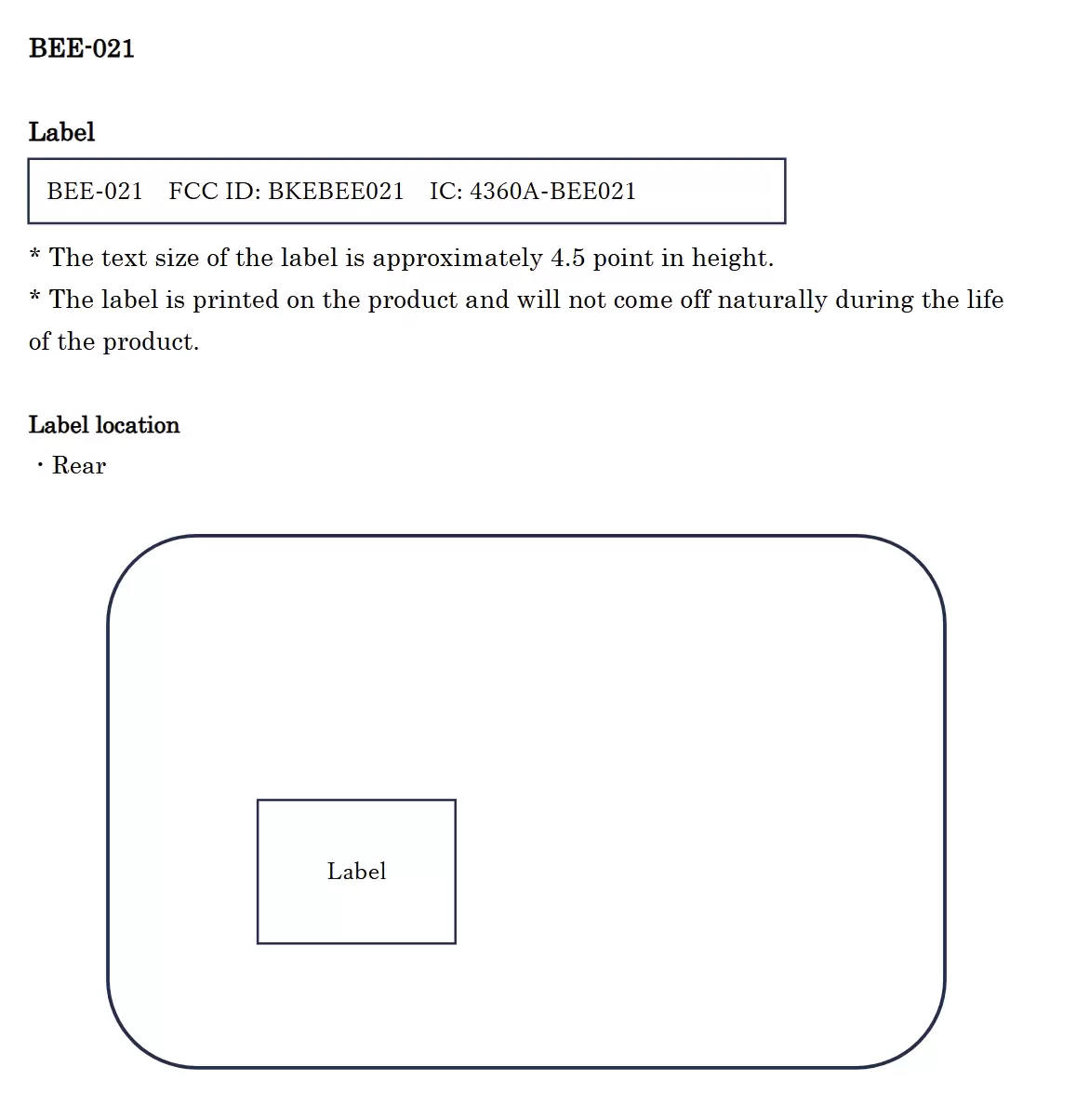




![Business of Loving [v0.12.5i] [Dead End Draws]](https://imgs.96xs.com/uploads/18/1719555107667e5423ef803.jpg)















